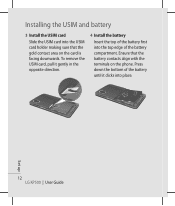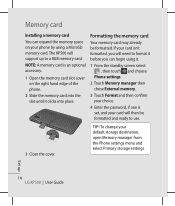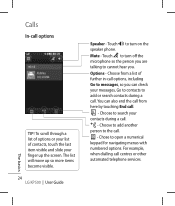LG KP500 Support Question
Find answers below for this question about LG KP500.Need a LG KP500 manual? We have 1 online manual for this item!
Current Answers
Answer #1: Posted by tintinb on January 10th, 2013 9:52 AM
It is not possible to repair the charger for your LG KP500 unless if you are a certified electronics technician. In fact, you do not need to bother repairing the charger because there are many sites that offer chargers for low prices. You can purchase the charger from the following companies:
- http://www.amazon.com/LG-Cookie-KP500-Charger-Charge/dp/B003PCKJWE
- http://www.getsmartmobiles.com.au/shop/product_details.php?ProductID=4339
- http://www.alibaba.com/product-gs/596228291/usb_travel_charger_for_LG_KP500.html
- http://www.getprice.com.au/Car-Charger-for-LG-KP500-Gpnc_99--42125381.htm
- http://www.handhelditems.com/kp500-travel-charger-p-38822.html
If you have more questions, please don't hesitate to ask here at HelpOwl. Experts here are always willing to answer your questions to the best of our knowledge and expertise.
Regards,
Tintin
Related LG KP500 Manual Pages
LG Knowledge Base Results
We have determined that the information below may contain an answer to this question. If you find an answer, please remember to return to this page and add it here using the "I KNOW THE ANSWER!" button above. It's that easy to earn points!-
LG Mobile Phones: Tips and Care - LG Consumer Knowledge Base
... 2 microSD tm Memory Port Article ID: 6278 Views: 12344 Mobile Phones: Lock Codes What are DTMF tones? Avoid using the phone in underground, mountain, or areas where the signal strength is completed. / Mobile Phones LG Mobile Phones: Tips and Care Compatible accessories are available from the charger as soon as an airplane, building, or tunnel... -
What are DTMF tones? - LG Consumer Knowledge Base
...numbers being input for options or codes, adjusting the DTMF tones will more than likely fix the problem. DTMF can be set from the Main Menu (the following steps are... are for general use digital signals instead of DTMF for direct dialing, but DTMF is also used over mobile phones to navigate automated systems such as a grid, each row represents a low frequency, and each column represents... -
Mobile Phones: Lock Codes - LG Consumer Knowledge Base
...the code be changed , the only way to travel abroad with the phone or switch service providers. GSM Mobile Phones: The Security Code is usually required or requested when wanting to reset... it is by performing a software reload or flash on the Fixed Dial List. 2222 The LG CT810...
Similar Questions
How To Rest Factory Settings On My Lg Gs170 Mobile Phone
how to rest factory settings on my LG GS170 mobile phone
how to rest factory settings on my LG GS170 mobile phone
(Posted by matbie20 9 years ago)
Lg 800 When I Make A Phone Call We Can't Hear Each Other. How Do I Fix It?
(Posted by Anonymous-139561 9 years ago)
Did Whatsapp Support In Lg Kp500? If Yes.. Where To Get That For Download?
(Posted by rishikeshdas87 9 years ago)
What Applications Can I Use On Lg Kp500 For Chat.
Hi. My name is Harshal. I just wanted to know whether I can use Whatsapp on my LG KP500. If not, the...
Hi. My name is Harshal. I just wanted to know whether I can use Whatsapp on my LG KP500. If not, the...
(Posted by harshaljamdade 10 years ago)
Can I Keep My Current Virgin Mobile Phone # With This New Tracfone?
I just bought this LG430G phone but haven't opened it yet, still deciding whether to keep itor keep ...
I just bought this LG430G phone but haven't opened it yet, still deciding whether to keep itor keep ...
(Posted by Anonymous-65173 11 years ago)