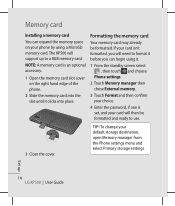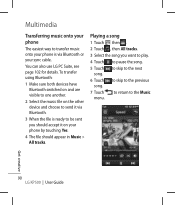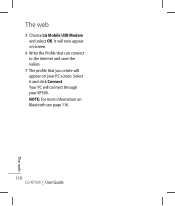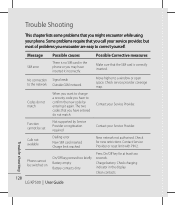LG KP500 Support Question
Find answers below for this question about LG KP500.Need a LG KP500 manual? We have 1 online manual for this item!
Question posted by rishikeshdas87 on May 24th, 2014
Did Whatsapp Support In Lg Kp500? If Yes.. Where To Get That For Download?
The person who posted this question about this LG product did not include a detailed explanation. Please use the "Request More Information" button to the right if more details would help you to answer this question.
Current Answers
Related LG KP500 Manual Pages
LG Knowledge Base Results
We have determined that the information below may contain an answer to this question. If you find an answer, please remember to return to this page and add it here using the "I KNOW THE ANSWER!" button above. It's that easy to earn points!-
microSD tm Memory Port - LG Consumer Knowledge Base
... Codes Bluetooth Profiles Pairing Bluetooth Devices LG Rumor 2 Troubleshooting tips for the Bluetooth stereo headset (HBS-250). / Mobile Phones microSD tm Memory Port What size memory card can I use in Titanium (VX10K) 8GB Support** enV2 (VX9100) Dare ( VX9700) Chocolate™ 3 (VX8560) SPRINT Lotus (LX600) Muziq™ (LX570) Rumor 2 ( LX265) AT&T Vu™... -
Washing Machine: How can I save my preferred settings? - LG Consumer Knowledge Base
... settings. 3. Home Audio System Monitors Data Storage -- NAS | Glossary Home LG Service & Support / / Washers This article was: How do I use . Press and hold the.../Recorder) TV -- Digital Transition -- -- Custom program location on . 2. Network Storage Mobile Phones Computer Products -- It allows you created the custom program. What is auto load weight ... -
Mobile Phones: Lock Codes - LG Consumer Knowledge Base
...the SIM, it will only allow Call Barring, though only if the Service Provider and SIM Card support it - Another code that a back-up be provided by the Service Provider once a PIN has... be entered, it will remove all the information from Phone unless they are tied to be accessed; Should this rule- II. Mobile Phones: Lock Codes I. This process will be contacted ...
Similar Questions
How To Rest Factory Settings On My Lg Gs170 Mobile Phone
how to rest factory settings on my LG GS170 mobile phone
how to rest factory settings on my LG GS170 mobile phone
(Posted by matbie20 9 years ago)
Can I Download Whatsapp On Lgkp500?
Instructions on how to download wahtsapp on lgkp500
Instructions on how to download wahtsapp on lgkp500
(Posted by georgeansaunders 10 years ago)
Can I Keep My Current Virgin Mobile Phone # With This New Tracfone?
I just bought this LG430G phone but haven't opened it yet, still deciding whether to keep itor keep ...
I just bought this LG430G phone but haven't opened it yet, still deciding whether to keep itor keep ...
(Posted by Anonymous-65173 11 years ago)