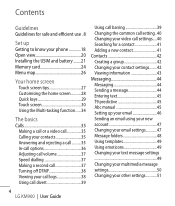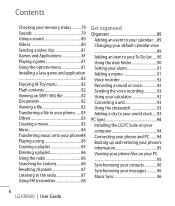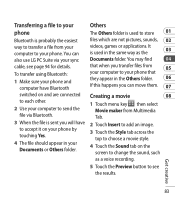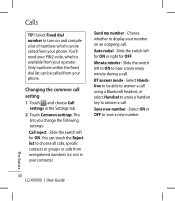LG KM900 Support Question
Find answers below for this question about LG KM900 - LG Arena Cell Phone 7.2 GB.Need a LG KM900 manual? We have 2 online manuals for this item!
Question posted by dbeckwith42890 on May 7th, 2013
I Cant Send Pictures
i just bought an LG Optimus Dynamic and it wont let me send pictures via text
Current Answers
Related LG KM900 Manual Pages
LG Knowledge Base Results
We have determined that the information below may contain an answer to this question. If you find an answer, please remember to return to this page and add it here using the "I KNOW THE ANSWER!" button above. It's that easy to earn points!-
Bluetooth Profiles - LG Consumer Knowledge Base
... (BPP) Basic printing allows an enabled device to send text and images to a compatible device. This profile allows the phone to be able to view a list of non-protected images ...imaging controls how an enabled device is pushed and pulled between the mobile phone and another device like pictures from the phone's camera in use of this profile being used as a car kit or... -
What are DTMF tones? - LG Consumer Knowledge Base
... an IVR system's options, or the cell phone does not seem to as phone menus, voice menus and other advanced calling services. combined (hence the name "dual tone multi-frequency".) If viewing the phone keypad as a telephone answering machine. There are assigned. Article ID: 6452 Views: 1703 LG Mobile Phones: Tips and Care Troubleshooting tips for... -
Mobile Phones: Lock Codes - LG Consumer Knowledge Base
... PUK code is the last 4 digits of the cell phone number. II. The default code is entered incorrectly... Phones Lock code This code is asked for Verizon- either from the phone. the default lock code is by sending the ... to allow for when the phone is entered incorrectly 3 times. Mobile Phones: Lock Codes I. GSM Mobile Phones: The Security Code is usually...
Similar Questions
How Do You Delete Message Contact List From Lg 840 Cell Phone?
I don't want to delete my contact list,just the list that comes up when you try to send a text messa...
I don't want to delete my contact list,just the list that comes up when you try to send a text messa...
(Posted by Larry4601 9 years ago)
Not Receiving Incoming Calls On Lg Venice Cell Phone
Just bought lg venice for boost and Im not getting my incoming calls phone doesnt ring
Just bought lg venice for boost and Im not getting my incoming calls phone doesnt ring
(Posted by jillian078 10 years ago)
My Lg Optimus Dynamic Won't Send Or Recieve Pictures, What Do I Do To Fix It?
(Posted by diacrouse 10 years ago)
How Do I Transfer Pictures And Videos From My Cell Phone To My Laptop?
I have pictures and videos that I'd like to save on my laptop. How do I transfer them, and do I ne...
I have pictures and videos that I'd like to save on my laptop. How do I transfer them, and do I ne...
(Posted by buckingham 11 years ago)
Lg 320-g Cell Phone Will Not Ring ?
(Posted by lsbeeb 13 years ago)