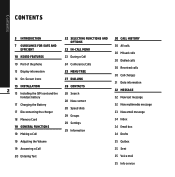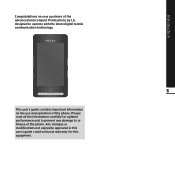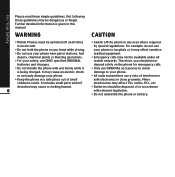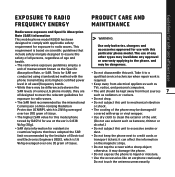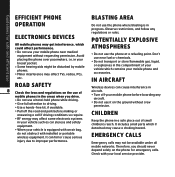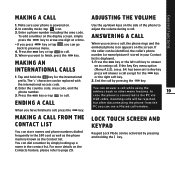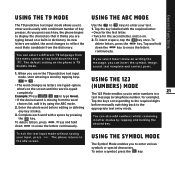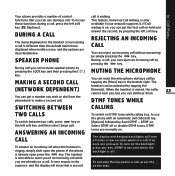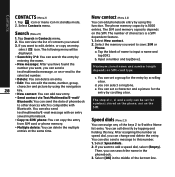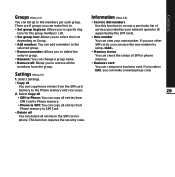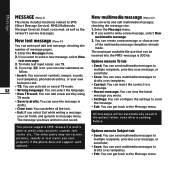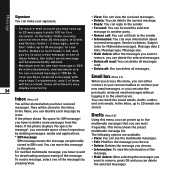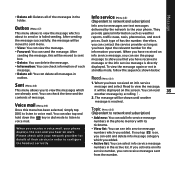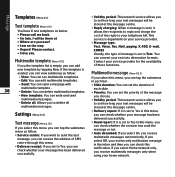LG KE850 Support Question
Find answers below for this question about LG KE850 - LG PRADA Cell Phone.Need a LG KE850 manual? We have 1 online manual for this item!
Question posted by Sudsburyjudy on May 6th, 2017
Why Did My New Lg G6 Shutdown And Has A Very Small Notice In The Left Hand Scree
please email back
Current Answers
Answer #1: Posted by Odin on May 6th, 2017 4:16 PM
See https://www.manualslib.com/manual/1243706/Lg-G6.html?page=149#manual. The text at the bottom-most "Message" is the text most likely to solve [even though there's really no message].
Hope this is useful. Please don't forget to click the Accept This Answer button if you do accept it. My aim is to provide reliable helpful answers, not just a lot of them. See https://www.helpowl.com/profile/Odin.
Related LG KE850 Manual Pages
LG Knowledge Base Results
We have determined that the information below may contain an answer to this question. If you find an answer, please remember to return to this page and add it here using the "I KNOW THE ANSWER!" button above. It's that easy to earn points!-
DLNA Setup for LG Networked Attached Storage (NAS) - LG Consumer Knowledge Base
..., the first listing (closest to play . Select it and click 4) Now with DLNA is a device that can play . Some menus on other devices on the left hand side under Other Libraries . It is a DLNA-DMS. DMP Digital Media Player. MPEG2 is listed does not mean your player (DMP or DMR) will be... -
Mobile Phones: Lock Codes - LG Consumer Knowledge Base
...PHONE memory and the lock code will become PERMANENTLY LOCKED, and a new SIM Card must be done by any programming on , then release. This can only be contacted immediately. This process will remove all for our cell phones... code is by the Service Provider. CDMA Phones Lock code This code is entered incorrectly 3 times. GSM Mobile Phones: The Security Code is used to access the ... -
LG Vacuum Belt Replacement - LG Consumer Knowledge Base
...'s agitator. There is in place the agitator can be looped around the drive pulley of the agitator. Remove the six screws that belt along the left hand side of the vacuum cleaner. / Vacuum LG Vacuum Belt Replacement Follow the steps illustrated below if your LG vacuum cleaner agitator belt needs to be...
Similar Questions
This Is An At&t Lg Gr 500 Cell Phone Being Used On The New Cricket Service
which now requires a SIMMS card since a company owned by AT&T purchased Cricket. There is no opt...
which now requires a SIMMS card since a company owned by AT&T purchased Cricket. There is no opt...
(Posted by DesertOutlaw 9 years ago)
Why Does My New Lg 840g Cell Phone Not Have Add Air Time Or Buy Air Time On The
pre paid menu
pre paid menu
(Posted by roYubbe 10 years ago)