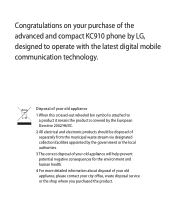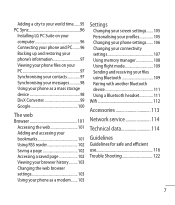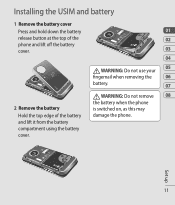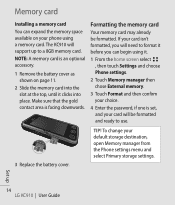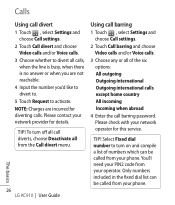LG KC910 Support Question
Find answers below for this question about LG KC910 - LG Renoir Cell Phone 70 MB.Need a LG KC910 manual? We have 1 online manual for this item!
Question posted by vector86 on June 4th, 2014
What Do If Battery Is Drained
How to reactivate after battery is drained
Current Answers
Answer #1: Posted by TechSupport101 on June 5th, 2014 6:23 AM
Hi. I had success using either a universal charger or cut off the pin from an old cellphone charger (3.7v to 5v) > plug it > have the positive wire onto the battery terminal marked with a pluss sign(+) and the negative(normally black in color) onto the terminal with a minus sign (-) > hold them there for a minute or two.
Related LG KC910 Manual Pages
LG Knowledge Base Results
We have determined that the information below may contain an answer to this question. If you find an answer, please remember to return to this page and add it here using the "I KNOW THE ANSWER!" button above. It's that easy to earn points!-
LG Mobile Phones: Tips and Care - LG Consumer Knowledge Base
... dust out of the phone: Always use the original LG phone charger. Keep the battery charged all times to extend phone battery life: Tips for your phone. Article ID: 6278 Views: 12344 Mobile Phones: Lock Codes What are in an area that take place in an area with low signal will drain the phone's battery faster than in an... -
What are DTMF tones? - LG Consumer Knowledge Base
... through an IVR system's options, or the cell phone does not seem to adjust the DTMF Tones setting? For troubleshooting purposes: If the cell phone is also used for control purposes, such as...Tones o Normal or Long With touch-tone land-line phones, pressing a key on a phone keypad (as well as the "#" and "*") is used over mobile phones to as DTMF (Dual Tone Multiple Frequencies) tones. The... -
Mobile Phones: Lock Codes - LG Consumer Knowledge Base
... only be done prior to have a pre-determined security code. This can only be a personal code- CDMA Phones Lock code This code is the exception to or provide these types of the cell phone number. Mobile Phones: Lock Codes I. It is entered incorrectly 3 times. NOTE: SIM cards will ask for when...
Similar Questions
Why Is My Phone So Slow?
My text messaging wont work and keeps closing out everytime i use it. And everytime I try to scroll ...
My text messaging wont work and keeps closing out everytime i use it. And everytime I try to scroll ...
(Posted by jenoabasques 10 years ago)
My Server Isn't Working On My Lgl35g Androuid Phone But I Can Still Talk And Tex
(Posted by Anonymous-133747 10 years ago)
Free Lge Android Mtp Device Driver.
Do you have free downlpads for drivers
Do you have free downlpads for drivers
(Posted by vsakurt 10 years ago)
I Have A Verizon Lg Cell Phone Model Vx-9100 And Forgot My Voicemail Password
i have an old lg cellphone model vx-9100 and cant remember my voicemail password.how do i reset it?
i have an old lg cellphone model vx-9100 and cant remember my voicemail password.how do i reset it?
(Posted by yuhasjoe 10 years ago)
How To Change Text To Caps On A Lg Cu500 Cell Phone
How to change text to caps on a LG CU500 cell phone
How to change text to caps on a LG CU500 cell phone
(Posted by harley059 12 years ago)