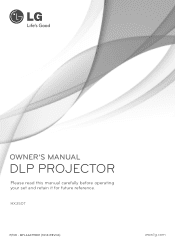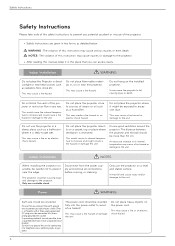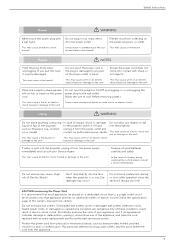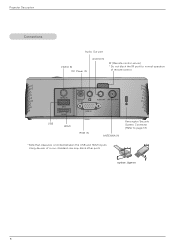LG HX350 Support Question
Find answers below for this question about LG HX350.Need a LG HX350 manual? We have 1 online manual for this item!
Question posted by Nkrang on August 7th, 2011
How Mny Lumins Is Hx350 Projector
The person who posted this question about this LG product did not include a detailed explanation. Please use the "Request More Information" button to the right if more details would help you to answer this question.
Current Answers
Related LG HX350 Manual Pages
LG Knowledge Base Results
We have determined that the information below may contain an answer to this question. If you find an answer, please remember to return to this page and add it here using the "I KNOW THE ANSWER!" button above. It's that easy to earn points!-
Video:DVI - LG Consumer Knowledge Base
...:DVI The video source might be a computer, set-top box, or DVD player, and the digital display might be a LCD, television, plasma panel, or projector DVI with HDCP Required that uses DVI-A (Analog) DVI-I )nterface. Yes. There are three types of flat panel LCD and Plasma... -
TV:Video Connections:480i - LG Consumer Knowledge Base
... and PR with a VGA plug on three individual wires, they carry both chrominance (color) and luminance (b&w) information along a single wire, use BNC jacks for digital-to a PC. S-Video ... a mini-DIN connector) that some HDTV monitors and projectors. Because S-Video uses separate wires for the chrominance and luminance segments of Component Video jacks. Make sure that on ...
Similar Questions
How To Unlock My Lg Bs275 Projector
Pls Kindly Provide Me With The Procedure To Unlock My Projector. almost All Menus On The Projector H...
Pls Kindly Provide Me With The Procedure To Unlock My Projector. almost All Menus On The Projector H...
(Posted by oobrempongrich 9 years ago)
I Need Lg Bs275 Projector Remote From Where I Get This ?
i need lg bs275 projector remote from where I get this ?
i need lg bs275 projector remote from where I get this ?
(Posted by sunnykhurana2003 9 years ago)
Where Do I Get The Projector Remote For The Model: Bs275 (dlp)
Where do i get the projector remote for the model: BS275 (DLP)
Where do i get the projector remote for the model: BS275 (DLP)
(Posted by ranjee474 9 years ago)
Price Lg Projector Hs101
I have this LG projector (HS101 model NO HS101-JE ) and I would like to no the price cause I want to...
I have this LG projector (HS101 model NO HS101-JE ) and I would like to no the price cause I want to...
(Posted by Nelsonantuneslondon 9 years ago)