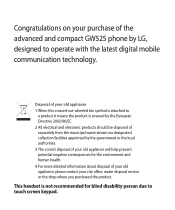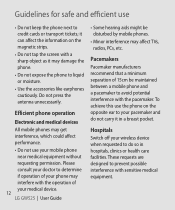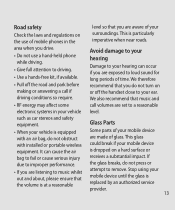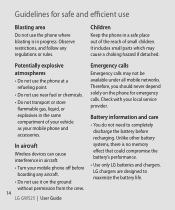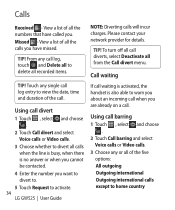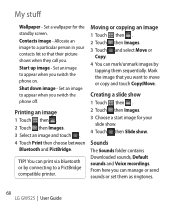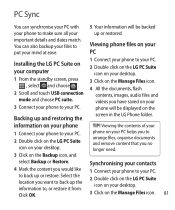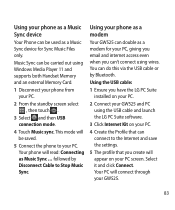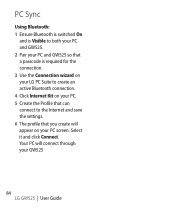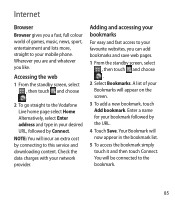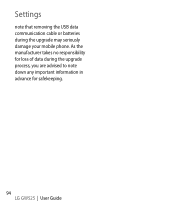LG GW525 Support Question
Find answers below for this question about LG GW525.Need a LG GW525 manual? We have 1 online manual for this item!
Question posted by dsnsundarsingh on November 13th, 2012
I Want To Download Pc Suite Iii Please Give Me The Details For How To Download?
The person who posted this question about this LG product did not include a detailed explanation. Please use the "Request More Information" button to the right if more details would help you to answer this question.
Current Answers
Related LG GW525 Manual Pages
LG Knowledge Base Results
We have determined that the information below may contain an answer to this question. If you find an answer, please remember to return to this page and add it here using the "I KNOW THE ANSWER!" button above. It's that easy to earn points!-
microSD tm Memory Port - LG Consumer Knowledge Base
...: Entering Wait and Pause periods in my phone? **Not all downloaded content may be moved to : VERIZON Versa ( VX9600) 16GB Support** enV (VX9900) 4GB Support** VOYAGER™ My Phone is not listed: For more information, visit: Article ID: 6134 Last updated: 11 Sep, 2009 Views: 4046 Mobile Phones: Lock Codes Bluetooth Profiles Pairing Bluetooth Devices... -
Transfer Music & Pictures LG Voyager - LG Consumer Knowledge Base
...transfer pictures to or from the PC. 6. The PC will recognize the phone as a removable disk. Connect your phone to 4GB) into your computer ...phone). 7. Pictures LG Voyager LG VOYAGER (VX10K) How Do I Transfer Pictures or Music Between My LG Voyager (VX 10K) Phone And My Computer? Article ID: 6132 Last updated: 13 Oct, 2009 Views: 6339 Transfer Music & Pictures LG Dare LG Mobile Phones... -
Mobile Phones: Lock Codes - LG Consumer Knowledge Base
...160;Phones Lock code This code is asked for Verizon- The exception to reset it is usually required or requested when wanting ...code This code is done correctly the phone will take some time to load (it's like a mini PC), when it is the VX1000 (...SIM card will delete all for our cell phones, unless it can still be purchased. GSM Mobile Phones: The Security Code is the exception to ...
Similar Questions
Problems With Pcb That Mobiles Light Suddenly Stop And Also On Opening Of Slide
(Posted by pophaligaurav 11 years ago)