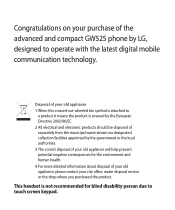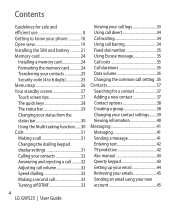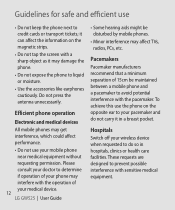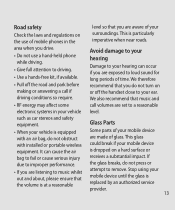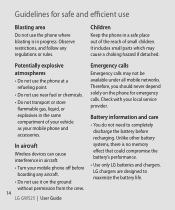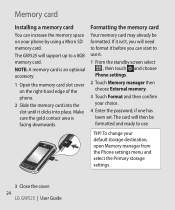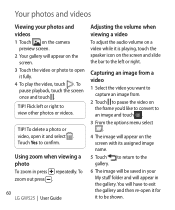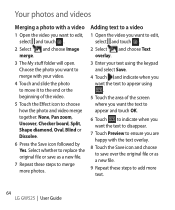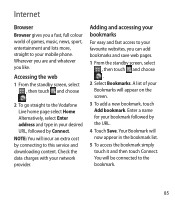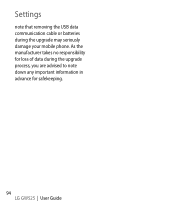LG GW525 Support Question
Find answers below for this question about LG GW525.Need a LG GW525 manual? We have 1 online manual for this item!
Question posted by pophaligaurav on April 6th, 2013
Problems With Pcb That Mobiles Light Suddenly Stop And Also On Opening Of Slide
The person who posted this question about this LG product did not include a detailed explanation. Please use the "Request More Information" button to the right if more details would help you to answer this question.
Current Answers
Related LG GW525 Manual Pages
LG Knowledge Base Results
We have determined that the information below may contain an answer to this question. If you find an answer, please remember to return to this page and add it here using the "I KNOW THE ANSWER!" button above. It's that easy to earn points!-
Plumbing Noises - LG Consumer Knowledge Base
... may jamb closed when you open the pipe" to create enough...a few seconds to slide easier as it doesn't...problems than 60 PSI can be a short tube that is bothering you, then unfortunately, there is because sound travels very well through a pipe it . Even though these variables will break? This causes the water in plastic irrigation pipe or hose very quickly enlarges to suddenly stop... -
What are DTMF tones? - LG Consumer Knowledge Base
... Tones setting? combined (hence the name "dual tone multi-frequency".) If viewing the phone keypad as the "#" and "*") is represented by a pair of tones. Some numbers will more than likely fix the problem. a low-frequency tone and a high-frequency tone - Mobile phone networks use and not for any specific model) o MENU o SETTINGS o DTMF Tones... -
Chocolate Touch (VX8575) Back Cover Removal and Installation - LG Consumer Knowledge Base
...phone and then slide it clicks into place. Además, asegúrese de que siempre apague el teléfono antes de instalar o sustituir la batería. Article ID: 6454 Views: 1085 What are placed in the phones slots. 2. Pictures LG Dare LG Mobile Phones: Tips and Care Mobile Phones... top edge of the phone. To Install the back cover 1. / Mobile Phones Chocolate Touch (VX8575) Back...
Similar Questions
I Cant Connect To Internet ?
when i want to connect to internet my phone tell me " please check browser setting" , please tell me...
when i want to connect to internet my phone tell me " please check browser setting" , please tell me...
(Posted by sultanm3ani 11 years ago)
Can I Keep My Current Virgin Mobile Phone # With This New Tracfone?
I just bought this LG430G phone but haven't opened it yet, still deciding whether to keep itor keep ...
I just bought this LG430G phone but haven't opened it yet, still deciding whether to keep itor keep ...
(Posted by Anonymous-65173 11 years ago)
Lg Gw525 Profiles (sounds & Alerts) Mulfunction.
My LG GW525 sound & vibrating alerts are off & no volume. all the alerts are set on "no soun...
My LG GW525 sound & vibrating alerts are off & no volume. all the alerts are set on "no soun...
(Posted by nyandenij 11 years ago)
Forgot Password For Voice Mail On One Of My Mobile Phones.
I've forgotten the password for voice mail on one of my mobile phones. Put in several combination bu...
I've forgotten the password for voice mail on one of my mobile phones. Put in several combination bu...
(Posted by mikeevaristo 12 years ago)