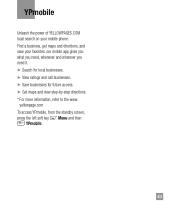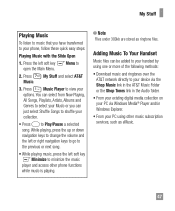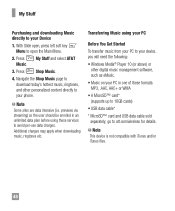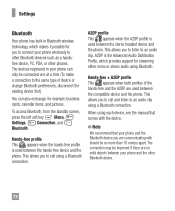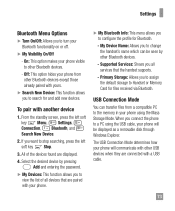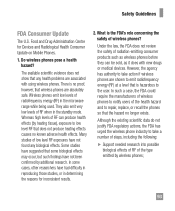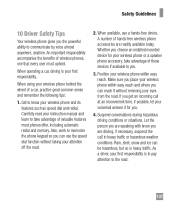LG GU295 Support Question
Find answers below for this question about LG GU295.Need a LG GU295 manual? We have 1 online manual for this item!
Question posted by 18431103 on April 2nd, 2012
How Do I Pair My Gu295 With My Hands Free Device That Supports (a2dp)?
my device supplies a code to input into GU295; but there is no place to input the code
Current Answers
Related LG GU295 Manual Pages
LG Knowledge Base Results
We have determined that the information below may contain an answer to this question. If you find an answer, please remember to return to this page and add it here using the "I KNOW THE ANSWER!" button above. It's that easy to earn points!-
Pairing Bluetooth Devices LG Rumor 2 - LG Consumer Knowledge Base
... Music & Pictures LG Voyager Mobile Phones: Lock Codes What are pairing to determine the PIN / Pass code. With the handset closed press the ok button on the keypad to pair with Hands Free". 3. The handset will be able to "Pair with the device. on the keypad to place the device into pairing mode. 1. / Mobile Phones Pairing Bluetooth Devices LG Rumor 2 NOTE: ... -
Bluetooth Profiles - LG Consumer Knowledge Base
... access to communicate with hands free devices. These profiles provide the framework and procedures for the phone to an LG bluetooth stereo headset (HBS-250). One example of your name card, phonebook entries, and call history with a device such as a laptop or PDA. Pictures LG Voyager / Mobile Phones Bluetooth Profiles B luetooth profiles... -
Mobile Phones: Lock Codes - LG Consumer Knowledge Base
...: 4816 Pairing Bluetooth Devices LG Dare However, if this option will be made from the PHONE memory and the lock code will permanently block it is the VX1000 (Migo) for a PUK code (read ... used to Erase Contacts from the phone , so it is recommended to this code be requested, the Service Provider must be accessed; GSM Mobile Phones: The Security Code is recommended that a back-up ...