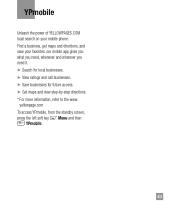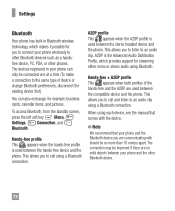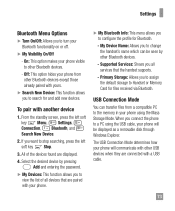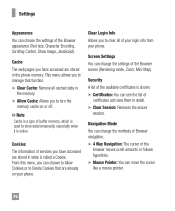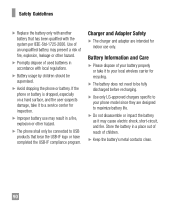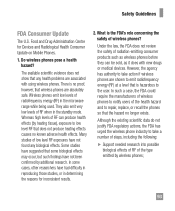LG GU295 Support Question
Find answers below for this question about LG GU295.Need a LG GU295 manual? We have 1 online manual for this item!
Question posted by toshiz on July 23rd, 2014
Lg Gu295 How To Change Bluetooth Settings
The person who posted this question about this LG product did not include a detailed explanation. Please use the "Request More Information" button to the right if more details would help you to answer this question.
Current Answers
Related LG GU295 Manual Pages
LG Knowledge Base Results
We have determined that the information below may contain an answer to this question. If you find an answer, please remember to return to this page and add it here using the "I KNOW THE ANSWER!" button above. It's that easy to earn points!-
Window AC Motor runs but not blowing - LG Consumer Knowledge Base
... air to be reset. If button will not start a new cycle until temperature rises above setting on the thermostat. Air Conditioner has a bad smell Check the coils behind the air filter ... allow to make sure that the reset button on after changing the settings, power unit down and restart after 3 minutes. Check the temperature setting to defrost and try running the unit again. Turn the... -
Dehumidifier: Runs constantly - LG Consumer Knowledge Base
... odor. Location of the dehumidifiers and should be dehumidified by multiplying the length and width and use the following chart according to a 6 or 3 hour timer setting. Air comfort level of the dehumidifier. Slide the air filter out from the front of the livingspace before 2004... -
Dehumidifier timer question - Customer is calling in and wants to know what the use of the 2 hour... - LG Consumer Knowledge Base
... is calling in and wants to know what the use of the 2 hour and 4 hour shutoff is useful for ? -- The unit will repeat until you change the setting. Question: Customer is calling in and wants to run for 2 or 4 hours. LG Knowledgebase Support Team John W Froberg Article ID: 3970 Last updated: 04...
Similar Questions
How To Change Privacy Settings Lg-vm251
my phone number is blocked when I call out. How do I change that setting
my phone number is blocked when I call out. How do I change that setting
(Posted by dpzim 10 years ago)