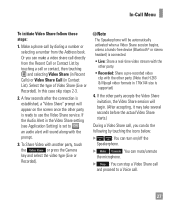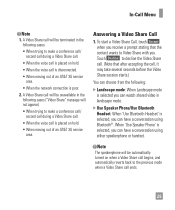LG GT550 Support Question
Find answers below for this question about LG GT550.Need a LG GT550 manual? We have 3 online manuals for this item!
Question posted by WALJun on March 11th, 2014
How To Turn On Gt-550
Current Answers
Answer #1: Posted by BusterDoogen on March 11th, 2014 11:26 AM
I hope this is helpful to you!
Please respond to my effort to provide you with the best possible solution by using the "Acceptable Solution" and/or the "Helpful" buttons when the answer has proven to be helpful. Please feel free to submit further info for your question, if a solution was not provided. I appreciate the opportunity to serve you.
Related LG GT550 Manual Pages
LG Knowledge Base Results
We have determined that the information below may contain an answer to this question. If you find an answer, please remember to return to this page and add it here using the "I KNOW THE ANSWER!" button above. It's that easy to earn points!-
Transfer Music & Pictures LG Dare - LG Consumer Knowledge Base
... & Tap Menu>Settings/Tools>Tools>USB Mode>Mass Storage Note: If the "Found New Hardware Wizard" appears, select cancel and proceed to your phone). Article ID: 6131 Last updated: 23 Jun, 2009 Views: 10827 Also read Pairing Bluetooth Devices LG Dare Transfer Music & Pictures LG Voyager Mobile Phones: Lock Codes Troubleshooting tips... -
Chocolate Touch (VX8575) Back Cover Removal and Installation - LG Consumer Knowledge Base
... carcasa trasera 1. Para instalar la cubierta trasera 1. Pictures LG Dare LG Mobile Phones: Tips and Care Mobile Phones: Lock Codes Pairing Bluetooth Devices LG Dare Also, always ensure that the hooks on the phone. Make sure that the power to the phone has been turned off before you can install the battery and micro SD card... -
Mobile Phones: Lock Codes - LG Consumer Knowledge Base
... turning the phone OFF, then pressing the following keys in a row. stands for our cell phones, unless it . This message usually appears when the PUK code is 1111 . thus requiring a new one used to or provide these types of the cell phone number. Article ID: 6450 Views: 4816 Pairing Bluetooth Devices LG Dare Mobile Phones...
Similar Questions
cant recieve or send photos from gt-550 encore family plan thur walmart