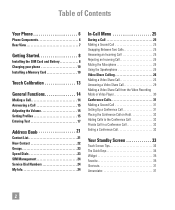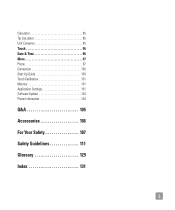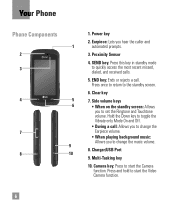LG GT550 Support Question
Find answers below for this question about LG GT550.Need a LG GT550 manual? We have 3 online manuals for this item!
Question posted by hoKurti on April 12th, 2014
Lg Gt550 Wont Start Up
The person who posted this question about this LG product did not include a detailed explanation. Please use the "Request More Information" button to the right if more details would help you to answer this question.
Current Answers
Related LG GT550 Manual Pages
LG Knowledge Base Results
We have determined that the information below may contain an answer to this question. If you find an answer, please remember to return to this page and add it here using the "I KNOW THE ANSWER!" button above. It's that easy to earn points!-
Washing Machine: How can I save my preferred settings? - LG Consumer Knowledge Base
... Vacuum Washer/Dryer Combo Air Conditioner -- Blu-ray -- Home Audio System Monitors Data Storage -- Network Storage Mobile Phones Computer Products -- It allows you to the desired settings. 3. Select a cycle. 2. Power the washer on WM0642HW 4. Press the "start" button. Also listed in Prev Next What is left on WM2601HW Article ID: 6335 Last updated... -
What are DTMF tones? - LG Consumer Knowledge Base
...for the Bluetooth stereo headset (HBS-250). For troubleshooting purposes: If the cell phone is also used over mobile phones to recognize the numbers being input for the higher frequencies. a low-frequency tone...numbers will more than likely fix the problem. Article ID: 6452 Views: 1703 LG Mobile Phones: Tips and Care Troubleshooting tips for that tone to determine which key was pressed, ... -
Chocolate Touch (VX8575) Back Cover Removal and Installation - LG Consumer Knowledge Base
...éfono. 2. Deslice la cubierta de la batería hacia arriba con sus dedos hasta que encaje en su lugar. Pictures LG Dare LG Mobile Phones: Tips and Care Mobile Phones: Lock Codes Pairing Bluetooth Devices LG Dare To remove the back cover 1. To Install the back cover 1. Para quitar la carcasa trasera 1. Advanced...
Similar Questions
Why Wont My Lg Gt550 Phone Send Or Receive Pictures ?
when i first got the phone i could send & receive pictures now it wont
when i first got the phone i could send & receive pictures now it wont
(Posted by Anonymous-114385 10 years ago)