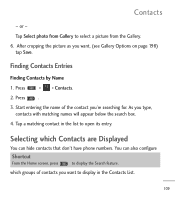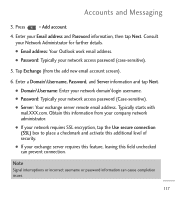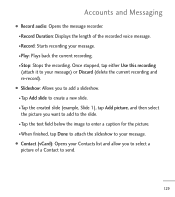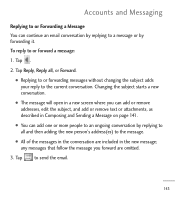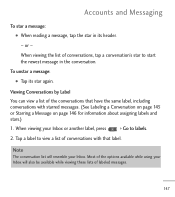LG LGL55C Support Question
Find answers below for this question about LG LGL55C.Need a LG LGL55C manual? We have 2 online manuals for this item!
Question posted by nyparniy on November 16th, 2013
Lgl55c Tracfone Wont Start Up
The person who posted this question about this LG product did not include a detailed explanation. Please use the "Request More Information" button to the right if more details would help you to answer this question.
Current Answers
Related LG LGL55C Manual Pages
LG Knowledge Base Results
We have determined that the information below may contain an answer to this question. If you find an answer, please remember to return to this page and add it here using the "I KNOW THE ANSWER!" button above. It's that easy to earn points!-
Washing Machine: How can I save my preferred settings? - LG Consumer Knowledge Base
... Top -- Gas Range -- Art Cool -- Digital Transition -- -- HD Radio -- Network Storage Mobile Phones Computer Products -- It allows you to store a customized wash cycle for on my LG washer?...Washing Machine: How can I use . How do I store a custom program? 1. Press the "start" button. Also listed in this Category Washing Machine: Too much lint is the maximum spin speed on... -
What are DTMF tones? - LG Consumer Knowledge Base
... frequencies and 1209 Hz and 1633 Hz for options or codes, adjusting the DTMF tones will have the same higher frequency but different higher frequency. Mobile phone networks use and not for any specific model) o MENU o SETTINGS o DTMF Tones o Normal or Long With touch-tone land-line... -
Chocolate Touch (VX8575) Back Cover Removal and Installation - LG Consumer Knowledge Base
...2. Asegure que los ganchos de la cubierta ocupan las ranuras del teléfono. 2. / Mobile Phones Chocolate Touch (VX8575) Back Cover Removal and Installation You will need to remove the back cover ...233;fono y luego deslícela hasta quitarla. Pictures LG Dare LG Mobile Phones: Tips and Care Mobile Phones: Lock Codes Pairing Bluetooth Devices LG Dare Coloque la cubierta de la bater&#...