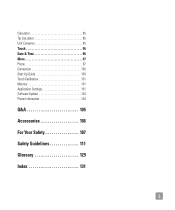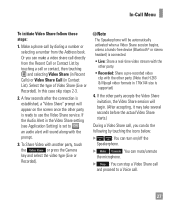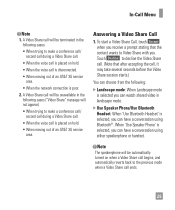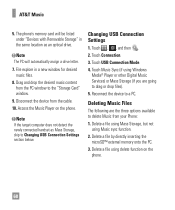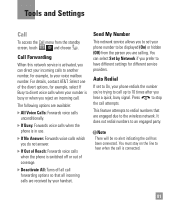LG GT550 Support Question
Find answers below for this question about LG GT550.Need a LG GT550 manual? We have 3 online manuals for this item!
Question posted by norwera on December 26th, 2013
How Do I Connect To Wifi On My Lg Gt550 Phone
The person who posted this question about this LG product did not include a detailed explanation. Please use the "Request More Information" button to the right if more details would help you to answer this question.
Current Answers
Related LG GT550 Manual Pages
LG Knowledge Base Results
We have determined that the information below may contain an answer to this question. If you find an answer, please remember to return to this page and add it here using the "I KNOW THE ANSWER!" button above. It's that easy to earn points!-
Transfer Music & Pictures LG Dare - LG Consumer Knowledge Base
... & Pictures LG Voyager Mobile Phones: Lock Codes Troubleshooting tips for the Bluetooth stereo headset (HBS-250). The PC will recognize the phone as a 'removable disk...phone). Pictures LG Dare LG DARE (VX9700) How Do I Transfer Pictures or Music Between My LG Dare (VX9700) Phone And My Computer? 1.Insert a microSD card into your phone with the gold contacts facing down. 2.Connect your phone... -
Pairing Bluetooth Devices LG Dare - LG Consumer Knowledge Base
... touch the shortcut icon and select the Bluetooth icon to the device. Pictures LG Dare Bluetooth Profiles Click yes. The phone will then connect to enter the Bluetooth menu. 2. To pair your device has been found and added to a Bluetooth device follow the ...manual for the external device for detailed instructions on . NOTE: Some devices may prompt you want to connect to connect. -
Transfer Music & Pictures LG Voyager - LG Consumer Knowledge Base
... the next step. 4. Note: It is recommended you format your phone with the gold contacts facing up to or from the PC. 6. Connect your phone to or from a PC follow the steps below: 1.Insert a ...drop, the pictures or music to your phone). 7. Article ID: 6132 Last updated: 13 Oct, 2009 Views: 6339 Transfer Music & Pictures LG Dare LG Mobile Phones: Tips and Care What are DTMF tones? ...
Similar Questions
How To Setup A Internet Connection Thru My Phone Lgl55c Straight Talk
(Posted by leytshel 10 years ago)
Why Wont My Lg Gt550 Phone Send Or Receive Pictures ?
when i first got the phone i could send & receive pictures now it wont
when i first got the phone i could send & receive pictures now it wont
(Posted by Anonymous-114385 10 years ago)