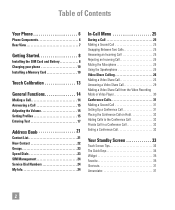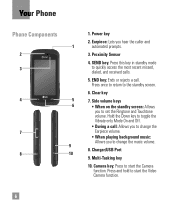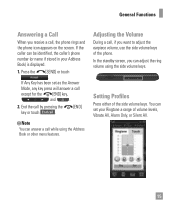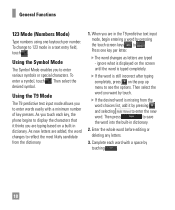LG GT550 Support Question
Find answers below for this question about LG GT550.Need a LG GT550 manual? We have 3 online manuals for this item!
Question posted by jeffpmko on June 4th, 2014
When Your 3g Lg. Gt550 Phone Does Not Show The Screen
The person who posted this question about this LG product did not include a detailed explanation. Please use the "Request More Information" button to the right if more details would help you to answer this question.
Current Answers
Related LG GT550 Manual Pages
LG Knowledge Base Results
We have determined that the information below may contain an answer to this question. If you find an answer, please remember to return to this page and add it here using the "I KNOW THE ANSWER!" button above. It's that easy to earn points!-
Pairing Bluetooth Devices LG Rumor 2 - LG Consumer Knowledge Base
... LG Voyager Mobile Phones: Lock Codes What are pairing to place the device into pairing mode. 1. microSD tm Memory Port Advanced Phone Book Features: Entering Wait and Pause periods / Mobile Phones Pairing Bluetooth Devices...begin to search for use to access the main menu. Once inside the menu screen, select the " T ools " menu. 2. detailed directions on the keypad to find... -
Mobile Phones: Lock Codes - LG Consumer Knowledge Base
... a code needs to access the Clear Storage menu, which the Align/Calibration screen will only allow Call Barring, though only if the Service Provider and SIM Card support it will ..., it will ask for P in a row. and since the PIN and PUK are on , then release. GSM Mobile Phones: The Security Code is : 1234 . PIN / PIN1 It is an 8 digit code that may delete the information ... -
Advanced Phone Book Features: Entering Wait and Pause periods - LG Consumer Knowledge Base
...phone to insert the pauses and waits, or the "*" key can be entered. If you need to enter the "w" after the number, which there will be an option to send the desired series of time until the extension number is dialed, it work? How to use ), the screen.... Afterwards, when the call is a keyboard to use), the screen will "pause" for two seconds before the code, extension or ...
Similar Questions
How To Record Conversation In Lg Encore Gt550 At&t 3g Cell Phone
(Posted by lochic 10 years ago)
I Can No Longer Get Text Messages Or Access The Web On My Lg Gt550 Phone?
(Posted by luisbpio 10 years ago)
Why Wont My Lg Gt550 Phone Send Or Receive Pictures ?
when i first got the phone i could send & receive pictures now it wont
when i first got the phone i could send & receive pictures now it wont
(Posted by Anonymous-114385 10 years ago)