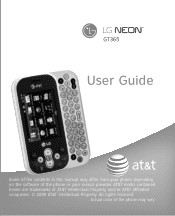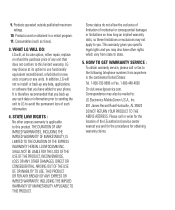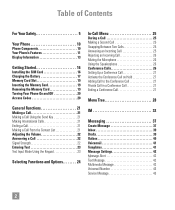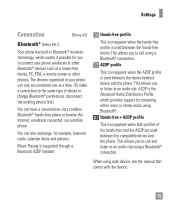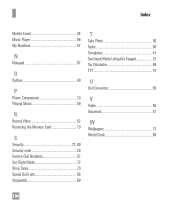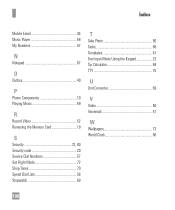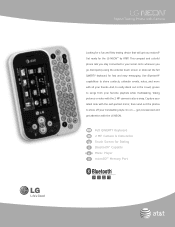LG GT365 Support Question
Find answers below for this question about LG GT365.Need a LG GT365 manual? We have 3 online manuals for this item!
Question posted by kkle on September 21st, 2014
What To Do When Your Phone Says Host Not Found On Gt365
The person who posted this question about this LG product did not include a detailed explanation. Please use the "Request More Information" button to the right if more details would help you to answer this question.
Current Answers
Related LG GT365 Manual Pages
LG Knowledge Base Results
We have determined that the information below may contain an answer to this question. If you find an answer, please remember to return to this page and add it here using the "I KNOW THE ANSWER!" button above. It's that easy to earn points!-
LG Consumer Knowledge Base
... N1T1 - Categories Appliances TV / Audio / Video PC Monitors Video DVD Data Storage Built-in Ovens Home Theater Cook Top Air Conditioners Microwave oven Air Conditioner Mobile Phones Window Air Washer/Dryer Combo Most viewed Firmware updates Software Updates Optical drive drivers Monitor Driver Install Instructions How do I update the firmware? -
Cable Cards: Not getting channels - LG Consumer Knowledge Base
...line of band frequency is programmed. "cable", type in 0-0-0. Access the FDC portion of the host diagnostic screen. Call cable service provider. 6. Under the TV Menu, highlight ...found by the cable service provider. Check for list to download. The Carrier should say locked. Article ID: 6400 Views: 507 Clock losing time Television recording issues Television Aspect... -
Cable Cards: Not getting some premium channels - LG Consumer Knowledge Base
... channels are supposed to ensure proper programming. Check the firmware update list. If the channel says "not subscribed", either channel is not subscribed to cable cards from another shipment. Channel Map... FAT portion of the host diagnostic screen. do not attempt to correct any channels, TV may need to be reauthorized by TV. The Carrier should say locked. If the carrier...
Similar Questions
My Phone Says No Service But Has Over 3000 Minutes On It
M phone has over 3000 minutes but says no service
M phone has over 3000 minutes but says no service
(Posted by pattyelmore1978 6 years ago)
Cannot Access Contacts. Phone Say Aab Initializing For The Past 3 Days
cannot access contacts, phone says AAB Initializing. What to do?
cannot access contacts, phone says AAB Initializing. What to do?
(Posted by terrancerarnold 11 years ago)
Unlock Code For Gt365 Cell Phone
How do I unlock a GT365 cell phone?
How do I unlock a GT365 cell phone?
(Posted by jjazzykid 12 years ago)
How Can I Read An Offline Instant Message On My Lg Gt365 Mobile Phone On Live Im
(Posted by amillia 12 years ago)