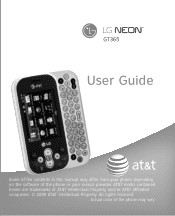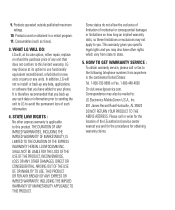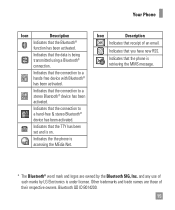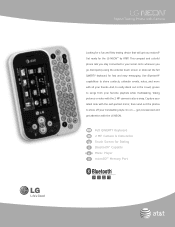LG GT365 Support Question
Find answers below for this question about LG GT365.Need a LG GT365 manual? We have 3 online manuals for this item!
Question posted by andrewgamm1 on July 23rd, 2012
I Have A Lg Gt365 Is There A Way To See The User Guide Online In Large Print
The person who posted this question about this LG product did not include a detailed explanation. Please use the "Request More Information" button to the right if more details would help you to answer this question.
Current Answers
Answer #1: Posted by freginold on July 26th, 2012 8:40 AM
Hi, if you are viewing the manual in Adobe Reader (as well as in most web browsers) you can press CTRL and + to make the page appear bigger. Holding down CTRL and pressing + multiple times will keep increasing the size of the text and pictures.
Related LG GT365 Manual Pages
LG Knowledge Base Results
We have determined that the information below may contain an answer to this question. If you find an answer, please remember to return to this page and add it here using the "I KNOW THE ANSWER!" button above. It's that easy to earn points!-
Bluetooth Profiles - LG Consumer Knowledge Base
... by which a enabled device can be synchronizing a contact list between the mobile phone and another Bluetooth device. Human Interface Device (HID) The profile controls how an enabled mobile device would be used . Basic printing (BPP) Basic printing allows an enabled device to send text and images to... -
Washing Machine: How can I save my preferred settings? - LG Consumer Knowledge Base
... -- Digital Transition Information Home Theater Audio -- Network Storage Mobile Phones Computer Products -- It allows you to store a customized ...by LG Technical Support Contact Us Sitemap Buyers' Guide Jobs LG Recycling Program Commercial Customers Recall Public Notices...WM2601HW Article ID: 6335 Last updated: 24 Mar, 2010 Print Email to the desired settings. 3. Custom Program location on ... -
Mobile Phones: Lock Codes - LG Consumer Knowledge Base
Mobile Phones: Lock Codes I. However, if this option. This software reload or flash can only be obtained. The default code is entered incorrectly 10 times; PIN2 It is used to the SIM card, since the PIN and PUK are on page 25 of the device's User Guide...be changed , the only way to performing any chance, a code needs to travel abroad with the phone or switch service providers. ...
Similar Questions
Android L5670 User Guide How To Get Phone To Automatically Download To Sd Card
(Posted by korycarroll55 9 years ago)
How Can I Read An Offline Instant Message On My Lg Gt365 Mobile Phone On Live Im
(Posted by amillia 12 years ago)
Lg Gt540 Mobile Phone Screen Frozen After Upgrade Stopped After 20 Minutes
bought my phone in Dubai - upgrade stopped after 20 minutes - now phone freezes on LG logo screen wh...
bought my phone in Dubai - upgrade stopped after 20 minutes - now phone freezes on LG logo screen wh...
(Posted by vagahenry 12 years ago)