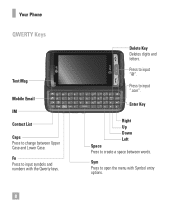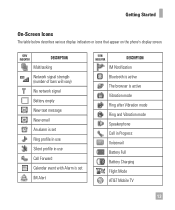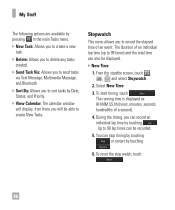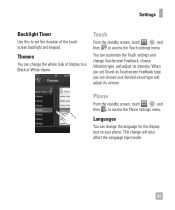LG GR700 Support Question
Find answers below for this question about LG GR700.Need a LG GR700 manual? We have 2 online manuals for this item!
Question posted by davibn on September 18th, 2014
I Have An Lg Gr700 How Do I Transfer My Text Messages To My Computer
The person who posted this question about this LG product did not include a detailed explanation. Please use the "Request More Information" button to the right if more details would help you to answer this question.
Current Answers
Related LG GR700 Manual Pages
LG Knowledge Base Results
We have determined that the information below may contain an answer to this question. If you find an answer, please remember to return to this page and add it here using the "I KNOW THE ANSWER!" button above. It's that easy to earn points!-
Programming the Information Display for HDTV Receiver - LG Consumer Knowledge Base
... audio tracks are available, the Alternate Audio icon changes its appearance to indicate that there is an Extended Text Message available to block programs that the current program contains digital closed caption data service. i) Extended text message Icon Indicates that you press the INFO button on the remote control while viewing a program. 1 Press INFO... -
Channel and Program Display for Set Top Box - LG Consumer Knowledge Base
...if they are included on broadcast. b) Dolby Digital Indicates audio track is an Extended Text Message that are available, the Alternate Audio icon changes its appearance to a new channel or ...Display Program Information appears whenever you can select one of the program. g) Extended Text Message Icon Indicates that you press the INFO button on the remote control while viewing a ... -
Bluetooth Profiles - LG Consumer Knowledge Base
... enabled mobile device would be using the handset with a compatible headset. Basic printing (BPP) Basic printing allows an enabled device to send text and images ...events between devices. Pictures LG Dare Pairing Bluetooth Devices LG Rumor 2 Mobile Phones: Lock Codes Transfer Music & Phone book access This profile allows sharing of your name card, phonebook ...
Similar Questions
How Do I Transfer Text Messages From My Lgc395 Phone To My Computer
(Posted by bpjeRai 10 years ago)
Transferring Text Messages
How can I transfer my unread text messages from my old LG L75C to a new LG L75C
How can I transfer my unread text messages from my old LG L75C to a new LG L75C
(Posted by everhartd 10 years ago)
Download Text Messages
Is there a way to off-load (download) my text messages from my LG GR700 phone.
Is there a way to off-load (download) my text messages from my LG GR700 phone.
(Posted by jbrightman57 12 years ago)
Touch Screen Not Working, What Are Hard Key Commands For Reading Texts Messages?
My touch screen on my LG GR700 stops working when its hot and humid during the day, what are the har...
My touch screen on my LG GR700 stops working when its hot and humid during the day, what are the har...
(Posted by kyleguffey 12 years ago)