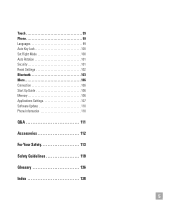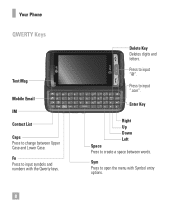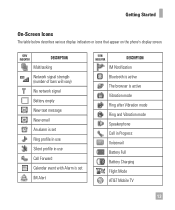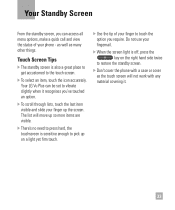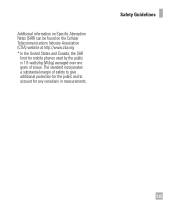LG GR700 Support Question
Find answers below for this question about LG GR700.Need a LG GR700 manual? We have 2 online manuals for this item!
Question posted by Captamerv on April 27th, 2014
How To Factory Reset The Lg Gr700
The person who posted this question about this LG product did not include a detailed explanation. Please use the "Request More Information" button to the right if more details would help you to answer this question.
Current Answers
Related LG GR700 Manual Pages
LG Knowledge Base Results
We have determined that the information below may contain an answer to this question. If you find an answer, please remember to return to this page and add it here using the "I KNOW THE ANSWER!" button above. It's that easy to earn points!-
Washing Machine: How can I save my preferred settings? - LG Consumer Knowledge Base
... -- Electric Range Microwave oven Washers Dryers Vacuum Washer/Dryer Combo Air Conditioner -- Art Cool -- Custom program location on . 2. Ceiling Cassette Dehumidifier Video DVD -- Network Storage Mobile Phones Computer Products -- Floor Standing -- Set any other settings for a cycle, and then recall them at the touch of a button. Press the "custom program... -
What are DTMF tones? - LG Consumer Knowledge Base
... pressed, enabling dialing. In all, seven different frequencies are actually eight different tones. Mobile phone networks use and not for that tone to adjust the DTMF Tones setting? microSD tm...250). It is represented by a pair of tones. Article ID: 6452 Views: 1703 LG Mobile Phones: Tips and Care Troubleshooting tips for control purposes, such as an automatic bill-paying service,... -
Mobile Phones: Lock Codes - LG Consumer Knowledge Base
... the exception to LG. Restriction/Unlock/Subsidy code This code is 0000 for Verizon- Mobile Phones: Lock Codes I. However, if this code is changed and forgotten: the service provider must be reset by performing a Full or Hard Reset on the phone as a simple PIN or an alphanumeric code. This process will remove all the...
Similar Questions
How Do I Perform A Hard Factory Reset On This Phone
Hard factory on this phone
Hard factory on this phone
(Posted by Rebekahc219 3 years ago)
How To Copy Contact From Lg Gr700 To Pc?
How to copy contact from LG GR700 to PC?
How to copy contact from LG GR700 to PC?
(Posted by valvik13 10 years ago)