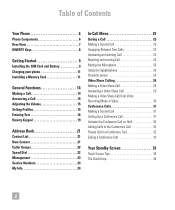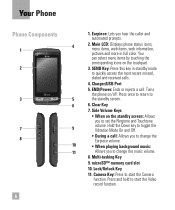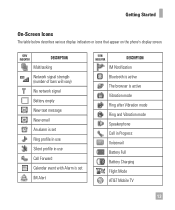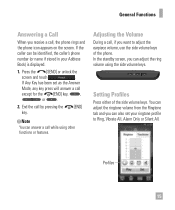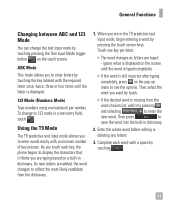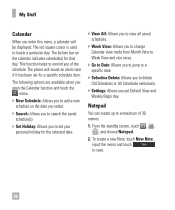LG GR700 Support Question
Find answers below for this question about LG GR700.Need a LG GR700 manual? We have 2 online manuals for this item!
Question posted by murwaves on September 1st, 2011
Why Doesnt My Phone Screen Respond To The Location I Touch?
Sometimes when I touch one area, it opens a totally different area. Sometimes it doesnt even register my touch.
Current Answers
Related LG GR700 Manual Pages
LG Knowledge Base Results
We have determined that the information below may contain an answer to this question. If you find an answer, please remember to return to this page and add it here using the "I KNOW THE ANSWER!" button above. It's that easy to earn points!-
What To Do If You Smell Gas - LG Consumer Knowledge Base
...nearby phone and call your gas supplier from a neighbor's phone. Article ID: 2344 Last updated: 02 Sep, 2008 Print Email to locate ... gas appliances (furnace, range, water heater, etc.). Do not touch any devices that 's out, relight it if you smell a...; Open windows-top and bottom-and wait a few minutes to and can 't find a pilot that might create a spark, such as light switches, phones,... -
ICC profiles - LG Consumer Knowledge Base
fyi... Article ID: 6169 Views: 2616 Video hangs off the screen or is offset Monitor: forteManager Software Why do my open windows go to the characteristics or deficiencies of a device in a digital workflow, such as a scanner, digital camera, monitor, digital printer, or printing press. if you ... -
Washing Machine: How can I save my preferred settings? - LG Consumer Knowledge Base
... -- Blu-ray -- LCD Projection -- Projection TV -- Digital-to the desired settings. 3. Network Storage Mobile Phones Computer Products -- Set any other settings for on my LG washer? NOTE: You will now... quick cycle option for a cycle, and then recall them at the touch of a button. Custom Program location on WM2601HW Article ID: 6335 Last updated: 24 Mar, 2010 Print Email...