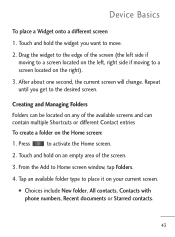LG LGL45C Support Question
Find answers below for this question about LG LGL45C.Need a LG LGL45C manual? We have 3 online manuals for this item!
Question posted by Spyfbo on September 20th, 2014
What To Do When Touch Screen For Lgl45c Stops Responding To Touch
The person who posted this question about this LG product did not include a detailed explanation. Please use the "Request More Information" button to the right if more details would help you to answer this question.
Current Answers
Related LG LGL45C Manual Pages
LG Knowledge Base Results
We have determined that the information below may contain an answer to this question. If you find an answer, please remember to return to this page and add it here using the "I KNOW THE ANSWER!" button above. It's that easy to earn points!-
microSD tm Memory Port - LG Consumer Knowledge Base
... tips for the Bluetooth stereo headset (HBS-250). / Mobile Phones microSD tm Memory Port What size memory card can I use in Titanium (VX10K) 8GB Support** enV2 (VX9100) Dare ( VX9700) Chocolate™ 3 (VX8560) SPRINT Lotus (LX600) Muziq™ (LX570) Rumor 2 ( LX265) AT&T Vu™ Chocolate Touch (VX8575) Back Cover Removal and Installation Advanced... -
What are DTMF tones? - LG Consumer Knowledge Base
...It is represented by a pair of tones. Article ID: 6452 Views: 1703 LG Mobile Phones: Tips and Care Troubleshooting tips for control purposes, such as an automatic bill-paying ... represents a high frequency. Mobile phone networks use and not for any specific model) o MENU o SETTINGS o DTMF Tones o Normal or Long With touch-tone land-line phones, pressing a key on a phone keypad (as well as ... -
Chocolate Touch (VX8575) Back Cover Removal and Installation - LG Consumer Knowledge Base
... place. Deslice la cubierta de la batería hacia arriba con sus dedos hasta que encaje en su lugar. To remove the back cover 1. / Mobile Phones Chocolate Touch (VX8575) Back Cover Removal and Installation You will need to remove the back cover before installing or replacing the battery. Also, always ensure that the...
Similar Questions
My Lg45c Phone Will Turn On The Get To The Tracfone Wireless Screen Then Stop
(Posted by nvcodevli 9 years ago)
My Lgl45c Optimus Touch Screen Is Not Responding Im Locked Out And It Will Not
let enter email
let enter email
(Posted by garybo 10 years ago)
Lg Lg45c Touch Screen Isn't Responding
doesn't seem to register to touch , it has a lock on the screen it is receivint texts, and calls, b...
doesn't seem to register to touch , it has a lock on the screen it is receivint texts, and calls, b...
(Posted by elekay312 11 years ago)