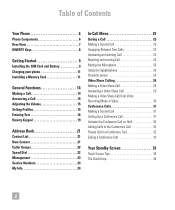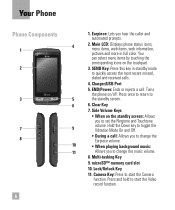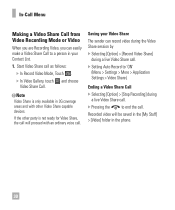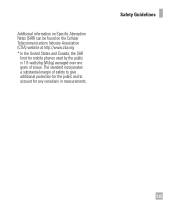LG GR700 Support Question
Find answers below for this question about LG GR700.Need a LG GR700 manual? We have 2 online manuals for this item!
Question posted by alexab97 on August 10th, 2011
I Accidentally Deleted Important Pictures, Anyway To Retrieve Them?
I accidentally pressed the delete all buttoninstead of delete selected, luckily i stopped it before all my pictures were gone, but i lost some very important ones. They are not on the memory card, is there ANY possible way to recover them?
Current Answers
Answer #3: Posted by jamesta19 on May 10th, 2013 3:01 AM
You can recover deleted photos from LG GR700 andorid mobile phone by following this android photo recovery tutorial. The tutorial helped me successfully recovered deleted photos from my Samsung Galaxy Android phone, it's easy to follow and works well for me. So Im sure that you are able to recover deleted photos.
Related LG GR700 Manual Pages
LG Knowledge Base Results
We have determined that the information below may contain an answer to this question. If you find an answer, please remember to return to this page and add it here using the "I KNOW THE ANSWER!" button above. It's that easy to earn points!-
Bluetooth Profiles - LG Consumer Knowledge Base
...retrieve or browse image files from a mobile handset is able to view a list of object push would be sending and receiving name cards or calendar events between the mobile phone and another device. Phone...160;memory card inside the LG phone to be streaming songs stored on one enabled device to the mobile handset. This profile allows sending of your name card, ... -
LG Mobile Phones: Tips and Care - LG Consumer Knowledge Base
...memory card, and USB) on the phones at all such as charging is completed. Phone conversations that take place in an area that has no signal at all the time. Article ID: 6278 Views: 12344 Mobile Phones.... To avoid accidental damage, do not place or keep battery life longer during phone calls: Avoid using your phone. Keep the battery charged all times to your phone. Avoid high ... -
Mobile Phones: Lock Codes - LG Consumer Knowledge Base
... LG. or by turning the phone OFF, then pressing the following keys in a row. Keep holding them pressed: Volume Down, Camera Key and Power/End Key. SIM/SMART CHIP/PUK BLOCKED A new SIM card must be provided by sending the device to make sure all be erased from the PHONE memory and the lock code will...
Similar Questions
Move Pictures From Messages
how do i move pictures from messages to sd card
how do i move pictures from messages to sd card
(Posted by sjbk3 11 years ago)
Why Wont My Phone Accept The Memory Card Help
phone or memory card not good
phone or memory card not good
(Posted by liltish12 11 years ago)
How Do I Transfer Pictures From The Phone Memory To The Memory Card
This Questi
This question is for the LGUS670 how do i transfer pictures from the phone memory to the memory car...
This question is for the LGUS670 how do i transfer pictures from the phone memory to the memory car...
(Posted by bfcalderon 12 years ago)