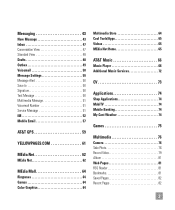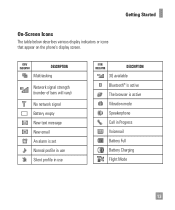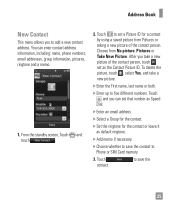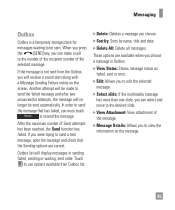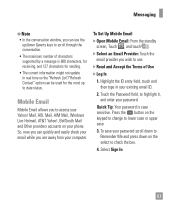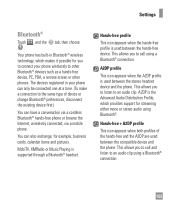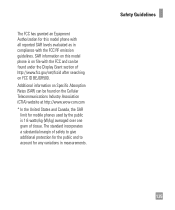LG GR500 Support Question
Find answers below for this question about LG GR500.Need a LG GR500 manual? We have 1 online manual for this item!
Question posted by reidthea on August 10th, 2013
Defective Screen
The screen on my LG GR500 has been defective for sometime so the touchscreen does not work. My text message box is full and I am unable to clear it. Is it possible to clear the messages using the keypad? If so, how?
Current Answers
Related LG GR500 Manual Pages
LG Knowledge Base Results
We have determined that the information below may contain an answer to this question. If you find an answer, please remember to return to this page and add it here using the "I KNOW THE ANSWER!" button above. It's that easy to earn points!-
Cleaning your Plasma/LCD TV Screen - LG Consumer Knowledge Base
... 5 : Plasma TV units can also protect the screen from the cleaning kit onto the soft cloth and gently clear the screen of dust or dirt , you do my open the casing - Do not use your screen will help prevent overheating. ♦ Auto Pivot not working or grayed out What is Response Time? Step... -
Pairing Bluetooth Devices LG Rumor 2 - LG Consumer Knowledge Base
...Once found, it will begin using your Bluetooth device. For this ...Mobile Phones Pairing Bluetooth Devices LG Rumor 2 NOTE: microSD tm Memory Port Advanced Phone Book Features: Entering Wait and Pause periods Exit the menu screens and you wish to determine the PIN / Pass code. From within the tools menu, select the Bluetooth menu and press OK on the keypad... -
Mobile Phones: Lock Codes - LG Consumer Knowledge Base
...Clear Storage menu, which is 0000 for P in a row, the SIM card will ask for a PUK code (read further below). PUK This code can be done either as specified on the phone. Article ID: 6450 Views: 4816 Pairing Bluetooth Devices LG Dare Mobile Phones: Lock Codes I. The default code is used...incorrectly 10 times; II. This message usually appears when the PUK code is...
Similar Questions
My Lg Gr500 Connectivity
how can i get the driver for my lg gr500 mobile phone to connect to my pc?
how can i get the driver for my lg gr500 mobile phone to connect to my pc?
(Posted by mosesnaakureh 10 years ago)
Forgot Password For Voice Mail On One Of My Mobile Phones.
I've forgotten the password for voice mail on one of my mobile phones. Put in several combination bu...
I've forgotten the password for voice mail on one of my mobile phones. Put in several combination bu...
(Posted by mikeevaristo 12 years ago)
How Do I Download Text Messages From My Phone To My Computer
I cannot find the lg drivers for my computer. Is there any way I can download my text messages from ...
I cannot find the lg drivers for my computer. Is there any way I can download my text messages from ...
(Posted by danagang 12 years ago)