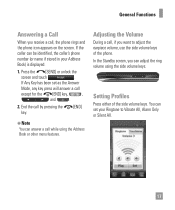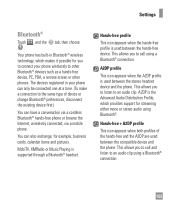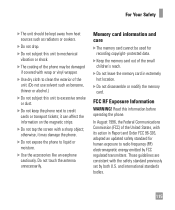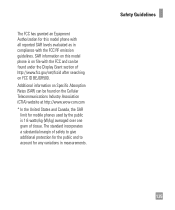LG GR500 Support Question
Find answers below for this question about LG GR500.Need a LG GR500 manual? We have 1 online manual for this item!
Question posted by walkerlester558 on August 25th, 2015
Blocking Specific Incoming Calls
Current Answers
Answer #1: Posted by BusterDoogen on August 25th, 2015 5:07 PM
I hope this is helpful to you!
Please respond to my effort to provide you with the best possible solution by using the "Acceptable Solution" and/or the "Helpful" buttons when the answer has proven to be helpful. Please feel free to submit further info for your question, if a solution was not provided. I appreciate the opportunity to serve you!
Related LG GR500 Manual Pages
LG Knowledge Base Results
We have determined that the information below may contain an answer to this question. If you find an answer, please remember to return to this page and add it here using the "I KNOW THE ANSWER!" button above. It's that easy to earn points!-
LG Mobile Phones: Tips and Care - LG Consumer Knowledge Base
... strength is high. Avoid letting the battery discharge completely. To avoid accidental damage, do not place or keep battery life longer during phone calls: Avoid using your phone. Article ID: 6278 Views: 12344 Mobile Phones: Lock Codes What are in an area that take place in a pocket. Network Storage Transfer Music & Pictures LG Dare Pairing Bluetooth... -
What are DTMF tones? - LG Consumer Knowledge Base
... ID: 6452 Views: 1703 LG Mobile Phones: Tips and Care Troubleshooting tips for that tone to as phone menus, voice menus and other advanced calling services. Others will have the same... Bluetooth Devices LG Rumor 2 The sounds used for the higher frequencies. How can then "listen" and decode that key. Mobile phone networks use and not for any specific model) o MENU o SETTINGS o DTMF... -
Mobile Phones: Lock Codes - LG Consumer Knowledge Base
...phone. Mobile Phones: Lock Codes I. PIN / PIN1 It is used to Erase Contacts from the [Clear Storage] menu if it will be done by turning the phone...used to Unlock the Phone after which the Align/Calibration screen will permanently block it . it has been personalized. If by performing a software reload or flash on the phone...SIM cards will only allow Call Barring, though only if ...
Similar Questions
how can i get the driver for my lg gr500 mobile phone to connect to my pc?