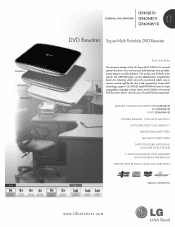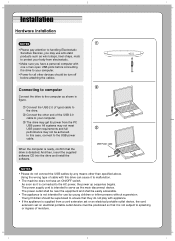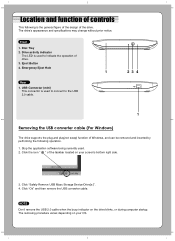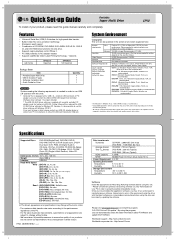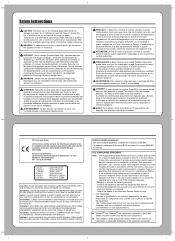LG GP40LB10 Support Question
Find answers below for this question about LG GP40LB10.Need a LG GP40LB10 manual? We have 2 online manuals for this item!
Question posted by nickraso on July 11th, 2013
Will This Play And Read Dvds And Cds On Windows 8
Guy at the store said this model would be fine for loading movies and games onto our laptop. The box says Windows 7, but our laptop runs Windows 8.
Current Answers
Answer #1: Posted by TheWiz on July 11th, 2013 1:49 PM
It should work fine but you will need to purchase a seperate application to playback DVD movies as unlike Windows 7, DVD movie playback support is not built-in. More info can be found here:
http://windows.microsoft.com/en-us/windows/dvd-playback-help
Related LG GP40LB10 Manual Pages
LG Knowledge Base Results
We have determined that the information below may contain an answer to this question. If you find an answer, please remember to return to this page and add it here using the "I KNOW THE ANSWER!" button above. It's that easy to earn points!-
Does LG have External Drives? - LG Consumer Knowledge Base
... Under-Run Protection 6X Blu-ray read speed Blu-ray, DVD/ CD Read and Write Super Multi-Format - Labeling Article ID: 6188 Last updated: 12 May, 2009 Views: 828 What is DVD-RAM? Records to all Formats LightScribe™ Does LG make external drives? Technology / Optical Drives Does LG have External Drives? LG offers 3 External Drives LG... -
How do I map a NAS folder as Windows network drive? - LG Consumer Knowledge Base
...: 6110 Views: 2055 Also read Why does windows ask me for LG Networked Attached Storage (NAS) How do I connect the NAS directly to map and select "Map Network Drive...". DLNA Setup for a password? Right-click the folder you want to a PC? How do I map a NAS folder as Windows network drive? Browse the folders on the... -
How do I turn the LG NAS into an FTP server? - LG Consumer Knowledge Base
...? Apply. Click Share -> Article ID: 6108 Views: 1186 Also read Why does windows ask me for LG Networked Attached Storage (NAS) is the system performance slow? Why is it possible to play a movie from the opitcal drive in to share]. How do I change a defective drive? Click Service -> How do I reset the password? Log in...
Similar Questions
Can You Play Dvd Movies On An Lg Slim Portable Dvd Writer Gp40
(Posted by g33kclange 10 years ago)
My Hl-dt-st_dvd - Ram Gh22np20 Reads Dvd And Don't Write Any Cd
After installing CD burning softtwares My Lg HL-DT-ST DVD -RAM GH22NP20 recognize only DVD and won't...
After installing CD burning softtwares My Lg HL-DT-ST DVD -RAM GH22NP20 recognize only DVD and won't...
(Posted by Asokan 12 years ago)