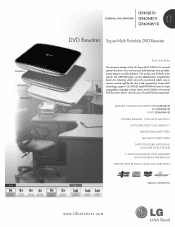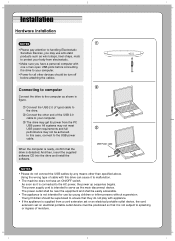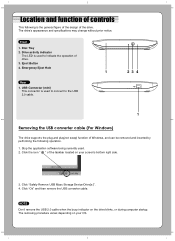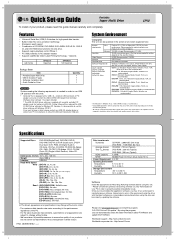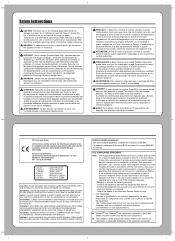LG GP40LB10 Support and Manuals
Get Help and Manuals for this LG item

Most Recent LG GP40LB10 Questions
My Portable Super Multi Drive Does Not Work On Windows 8. How Do I Fix That Plea
The external driver does not even respond to the electricity. It does not light up nor work.
The external driver does not even respond to the electricity. It does not light up nor work.
(Posted by iampbrown 9 years ago)
How To Launch Lg Gp40 On Mac
(Posted by sashel 9 years ago)
My Computer Sees Lg External Dvd Recorder Model # Gp40 As A Cd Drive And Will
not record
not record
(Posted by dagifgarryl 9 years ago)
How To Connect Lg Gp40 To Notebook Pc
(Posted by dcamMi 9 years ago)
Why Isn't My Lg Slim Portable Dvd Writer Working On My Mac
(Posted by tenenno 9 years ago)
Popular LG GP40LB10 Manual Pages
LG GP40LB10 Reviews
We have not received any reviews for LG yet.