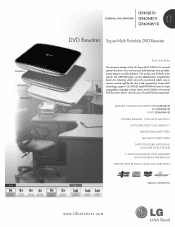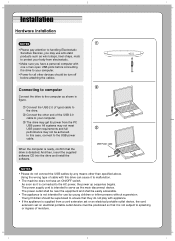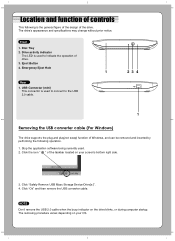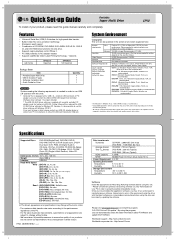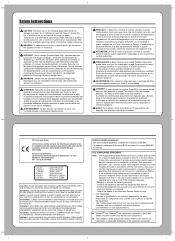LG GP40LB10 Support Question
Find answers below for this question about LG GP40LB10.Need a LG GP40LB10 manual? We have 2 online manuals for this item!
Question posted by sashel on September 23rd, 2014
How To Launch Lg Gp40 On Mac
The person who posted this question about this LG product did not include a detailed explanation. Please use the "Request More Information" button to the right if more details would help you to answer this question.
Current Answers
Related LG GP40LB10 Manual Pages
LG Knowledge Base Results
We have determined that the information below may contain an answer to this question. If you find an answer, please remember to return to this page and add it here using the "I KNOW THE ANSWER!" button above. It's that easy to earn points!-
How are drive speeds calculated? - LG Consumer Knowledge Base
...DVD drives. Optical Drives sometimes use a different writing strategy based on the type of disc being used to the actual drive speed by multiplying 150KB/s (Kilobytes per second) with each revolution of the disk. Optical drive...do I take care of the disk, it covers a larger area with the drives speed rating, for DVDs multiply by "). What does HL-DT-ST stand for example, 52x (usually ... -
Do LG drives support CD-Text? - LG Consumer Knowledge Base
LG Optical Drive Models Optical drive drivers System will not boot with IDE optical drive connected Firmware updates All LG support CD-Text, but you need the appropriate software to read or write it . Do LG drives support CD-Text? Article ID: 6141 Views: 988 What is DVD-RAM? Most writing software supports it . What types of drives does LG make? -
Does LG have External Drives? - LG Consumer Knowledge Base
... Optical Media LG BE06LU11 Optical Media 18x External Super-Multi DVD Drive 12x DVD-RAM Write speed Double/Dual Layer Compatible Storage USB 2.0 Interface for Faster File Transfer DVD+R, DVD-R/DVD-RAM Compatible 2MB Buffer Size for File Transfer 8x DVD±R Write Speed SecurDisc™ DVD movie won't play Records to all Formats LightScribe™ USB...
Similar Questions
Dvd Drive Gt30l Firmware Update.
I have a LG GT30L dvd drive in a hp compaq laptop. This drive can't read any burned dvd disc by nero...
I have a LG GT30L dvd drive in a hp compaq laptop. This drive can't read any burned dvd disc by nero...
(Posted by chandansinghrec 9 years ago)
Bought Lg Slim Portabla Dvd Writer Gp40
Bought the above DVD Writer GP40 but comes with a CD to install SuperMultifunction but it says for w...
Bought the above DVD Writer GP40 but comes with a CD to install SuperMultifunction but it says for w...
(Posted by adrianacanevaro 10 years ago)
Dvd Drive Display In Bios But Not Display In My Computer
DVD Drive Display in BIOS but not Display in My Computer
DVD Drive Display in BIOS but not Display in My Computer
(Posted by sgagare 12 years ago)