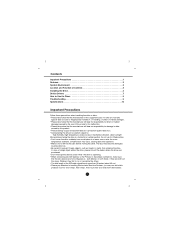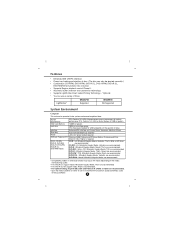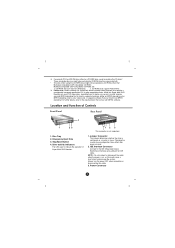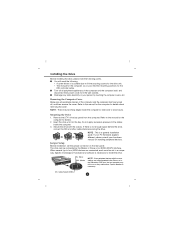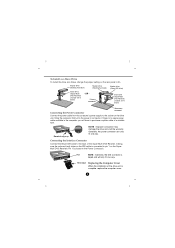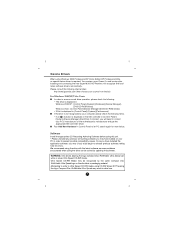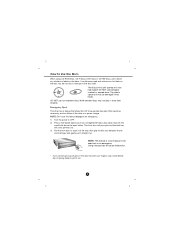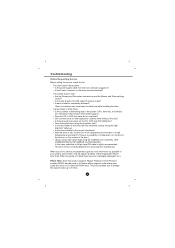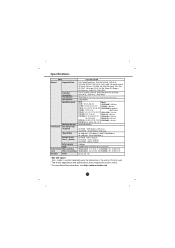LG GH22NP20 Support Question
Find answers below for this question about LG GH22NP20 - LG Super Multi.Need a LG GH22NP20 manual? We have 1 online manual for this item!
Question posted by Asokan on January 12th, 2012
My Hl-dt-st_dvd - Ram Gh22np20 Reads Dvd And Don't Write Any Cd
After installing CD burning softtwares My Lg HL-DT-ST DVD -RAM GH22NP20 recognize only DVD and won't read CD. Pl inform how to trouble shoot?
Current Answers
Related LG GH22NP20 Manual Pages
LG Knowledge Base Results
We have determined that the information below may contain an answer to this question. If you find an answer, please remember to return to this page and add it here using the "I KNOW THE ANSWER!" button above. It's that easy to earn points!-
How are drive speeds calculated? - LG Consumer Knowledge Base
Below are drive speeds calculated? What does HL-DT-ST stand for DVDs multiply by 1350 KB/s. Optical Drives sometimes use a different writing strategy based on the type of disc being used to describe write strategies...you may recognize some of these from the outside of the disk when the disk is smaller on the inside of the disk than... -
What does HL-DT-ST stand for? - LG Consumer Knowledge Base
HL-DT-ST (or HLDS) is DVD-RAM? It's a joint venture between Hitachi Ltd. Optical drive won't read discs How do I format or write a DVD-RAM disc? Article ID: 6173 Last updated: 08 May, 2009 Views: 4053 LG Optical Drive Models LG Optical Disc Drive parts What is short for Hitachi-LG Data Storage . It combines the cutting-edge development technology of... -
How should I take care of my media? - LG Consumer Knowledge Base
... can expect your CDs. How do I format or write a DVD-RAM disc? With reasonable care, you can be become scratched or accumulate dust. Article ID: 6157 Last updated: 01 Apr, 2009 Views: 616 Not enough free space error (One Touch Software) How are drive speeds calculated? LG Optical Disc Drive parts What does HL-DT-ST stand for? Avoid...
Similar Questions
Hl Dt St Dvdram Gt20l Can It Burn Double Layer Dvds
(Posted by kakapuc 9 years ago)
Lg Super Multi Hl-dt-st Dvd Ram Gh24ns70
Needs Drivers For Lg Super Multi Hl-dt-st Dvd Ram Gh24ns70 please Help Me!!!!
Needs Drivers For Lg Super Multi Hl-dt-st Dvd Ram Gh24ns70 please Help Me!!!!
(Posted by pasindu76312 10 years ago)
Not Bootable
first time i connect thd lg super multi dvd rewriter.my computer said select a proper bootable devic...
first time i connect thd lg super multi dvd rewriter.my computer said select a proper bootable devic...
(Posted by prawin4006 11 years ago)
Ht-dt-st-dvd Ram-gh22np20
Read & Write Well But Not Boot For Formating Window
Compaq computer HT-DT-ST-DVD RAM-GH22NP20Read & Write well But not Boot For formating window ...
Compaq computer HT-DT-ST-DVD RAM-GH22NP20Read & Write well But not Boot For formating window ...
(Posted by rtgulhane 12 years ago)
Hl-dt-st_dvd - Ram Gh22np20
After installing CD burning softtwares My Lg HL-DT-ST DVD -RAM GH22NP20 recognize only DVD and won't...
After installing CD burning softtwares My Lg HL-DT-ST DVD -RAM GH22NP20 recognize only DVD and won't...
(Posted by Asokan 12 years ago)