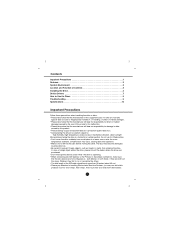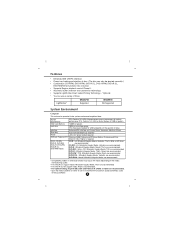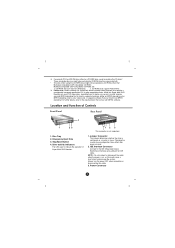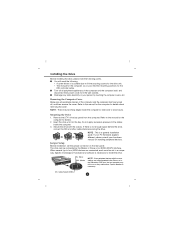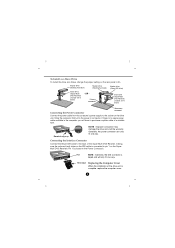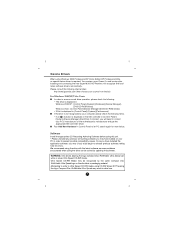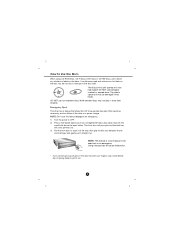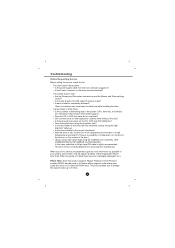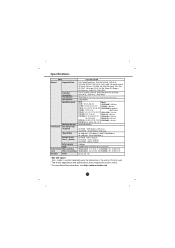LG GH22NP20 Support Question
Find answers below for this question about LG GH22NP20 - LG Super Multi.Need a LG GH22NP20 manual? We have 1 online manual for this item!
Question posted by prawin4006 on January 13th, 2013
Not Bootable
first time i connect thd lg super multi dvd rewriter.my computer said select a proper bootable device
Current Answers
Related LG GH22NP20 Manual Pages
LG Knowledge Base Results
We have determined that the information below may contain an answer to this question. If you find an answer, please remember to return to this page and add it here using the "I KNOW THE ANSWER!" button above. It's that easy to earn points!-
HDTV Connection Receivers (continued) - LG Consumer Knowledge Base
...: 3217 Last updated: 23 Jul, 2009 Views: 594 HDTV Connection Receivers HDTV: Formatting the Display HDTV Set Top Box Connections Programming the LST-3410A Remote to an Audio/ Video receiver equipped with a multi-channel decoder (Dolby Digital™) Connect one that is compliant with this connection. Connect the "ANT LOOP OUT" jack on the HDTV Receiver... -
Recording Issues: Time Shift Feature - LG Consumer Knowledge Base
... programs and no copy protection is first turned on and TV is present, this means channel cannot be reformatted. This may need to initialize Hard Drive. If time shift is turned on , it may require service. TV will automatically shut off. THIS WILL ERASE ANY INFORMATION CURRENTLY... -
LMVM2277ST Microwave Oven Instructions: Turntable Installation - LG Consumer Knowledge Base
... rectangular tray. The turntable is seated properly and works as it slides properly. 3. Install the rectangular glass tray and ensure it should be rotation on the drive cam. 2. Place the round glass...that the tray mechanism is a multi-part arrangement that includes a round glass tray that rotates and a rectangular glass tray that moves laterally at the same time. larger dishes sit on the ...
Similar Questions
Firmware For Lg External Super Multi Dvd Rewriter Gp08lu11
Dear Sirs. I am looking for Firmware for LG External Super Multi DVD rewriter GP08LU11
Dear Sirs. I am looking for Firmware for LG External Super Multi DVD rewriter GP08LU11
(Posted by 406867 6 months ago)
Ht-dt-st-dvd Ram-gh22np20
Read & Write Well But Not Boot For Formating Window
Compaq computer HT-DT-ST-DVD RAM-GH22NP20Read & Write well But not Boot For formating window ...
Compaq computer HT-DT-ST-DVD RAM-GH22NP20Read & Write well But not Boot For formating window ...
(Posted by rtgulhane 12 years ago)
My Hl-dt-st_dvd - Ram Gh22np20 Reads Dvd And Don't Write Any Cd
After installing CD burning softtwares My Lg HL-DT-ST DVD -RAM GH22NP20 recognize only DVD and won't...
After installing CD burning softtwares My Lg HL-DT-ST DVD -RAM GH22NP20 recognize only DVD and won't...
(Posted by Asokan 12 years ago)
My External Super Multi Dvd Rewriter, Model Ge20lu11 Can't Be Accessed
How can I redownload or activate the software necessary to acess my DVD Rewriter? I get a message, w...
How can I redownload or activate the software necessary to acess my DVD Rewriter? I get a message, w...
(Posted by mjefka 12 years ago)