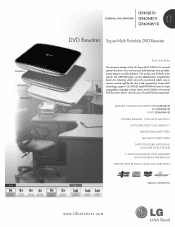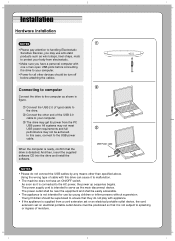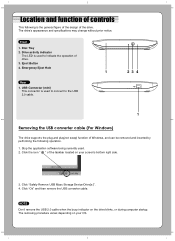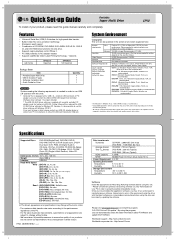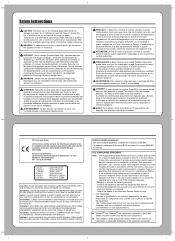LG GP40LB10 Support Question
Find answers below for this question about LG GP40LB10.Need a LG GP40LB10 manual? We have 2 online manuals for this item!
Question posted by lixxemroebe on April 14th, 2014
How To Play A Dvd On Lg Gp40
The person who posted this question about this LG product did not include a detailed explanation. Please use the "Request More Information" button to the right if more details would help you to answer this question.
Current Answers
Related LG GP40LB10 Manual Pages
LG Knowledge Base Results
We have determined that the information below may contain an answer to this question. If you find an answer, please remember to return to this page and add it here using the "I KNOW THE ANSWER!" button above. It's that easy to earn points!-
How are drive speeds calculated? - LG Consumer Knowledge Base
.../s (Kilobytes per second) with each revolution of CD/DVD drives. What does HL-DT-ST stand for DVDs multiply by "). Optical drive won't read discs How do I write/read from drive Specifications. The circumference of a CD/DVD is Blu-ray and HD-DVD? This represents the speed of the drive based on the outside of disc being used... -
DVD movie won't play - LG Consumer Knowledge Base
... ID: 6156 Views: 2088 Optical drive won't read discs What types of the software can be found at www.gocyberlink.com (Also available in order to play , please contact us so we will help you have proper software installed to view a DVD movie. What is sharing the same IDE channel. First... -
Does LG have External Drives? - LG Consumer Knowledge Base
... What is DVD-RAM? DVD movie won't play / Optical Drives Does LG have External Drives? Technology Technology P-ATA - Fast and Easy Data Storage LightScribe™ Disc Labeling HD DVD Quality Playback/Read SecureDisc™ LG offers 3 External Drives LG GP08LU10 Optical Media LG BE06LU11 Optical Media 18x External Super-Multi DVD Drive 12x DVD-RAM Write...