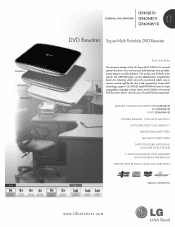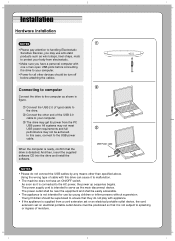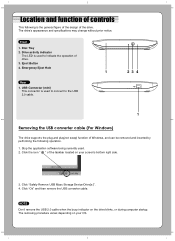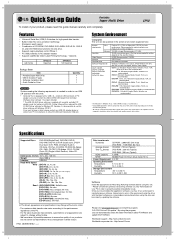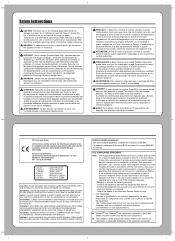LG GP40LB10 Support Question
Find answers below for this question about LG GP40LB10.Need a LG GP40LB10 manual? We have 2 online manuals for this item!
Question posted by morganmarley on August 2nd, 2012
Where Do I Go To Download A Driver For The Lg Gp40 Dvd Writer?
What is a good website or place to get help with this?
Current Answers
Related LG GP40LB10 Manual Pages
LG Knowledge Base Results
We have determined that the information below may contain an answer to this question. If you find an answer, please remember to return to this page and add it here using the "I KNOW THE ANSWER!" button above. It's that easy to earn points!-
Firmware updates - LG Consumer Knowledge Base
...Drivers & Some will not install. If you experience any problems or have any available ODD (Optical Disc Drive) updates from the list, and click go . Before running the background as you to update the firmware when there are interface problems can . If the firmware doesn't see the drive...'t write with IDE optical drive connected Software tab Download the latest version posted (... -
How do I update the firmware? - LG Consumer Knowledge Base
...: 26 May, 2009 Views: 27128 Also read Optical drive drivers Firmware updates Software Updates How do not interfere with the included software, or other interface related problems. Unless the firmware specifically states it will automatically start the update. Media Standards & Software tab Download the latest version posted (highest number). What is more... -
Optical drive drivers - LG Consumer Knowledge Base
... Disc Drive) driver from the drop-down menus. Download the latest version (highest number). If the drive doesn't work and Window's Device Manager shows the drive with an exclamation point next to install another device driver. Choose "Computer Products" and "DVD-ROM" from . You can cause this problem. Firmware updates Software Updates Error when trying to help troubleshoot...
Similar Questions
Do You Need Driver For Lg Gp40 Dvd Writer To Work With Windows Vista?
(Posted by randoIMun 9 years ago)