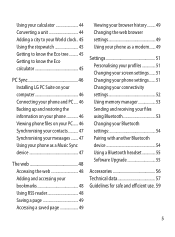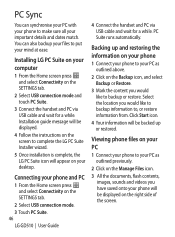LG GD510 Support Question
Find answers below for this question about LG GD510.Need a LG GD510 manual? We have 1 online manual for this item!
Question posted by jgust312 on September 26th, 2014
Need To Unblock Pop-up Window In Browser.
My browser has blocked a questionnaiire pop-up window while filling out a Macy's job application. How do I unblock it? My phone is a LG metro pcs 4G.
Current Answers
Related LG GD510 Manual Pages
LG Knowledge Base Results
We have determined that the information below may contain an answer to this question. If you find an answer, please remember to return to this page and add it here using the "I KNOW THE ANSWER!" button above. It's that easy to earn points!-
LG Consumer Knowledge Base
... Firmware Instructions Recent articles N1T1 - NAS Manuals, Files, and Firmware N2R1 - Categories Appliances TV / Audio / Video PC Monitors Video DVD Data Storage Built-in Ovens Home Theater Cook Top Air Conditioners Microwave oven Air Conditioner Mobile Phones Window Air Washer/Dryer Combo Most viewed Firmware updates Software Updates Optical drive drivers Monitor Driver Install... -
Chocolate Touch (VX8575) Back Cover Removal and Installation - LG Consumer Knowledge Base
... to remove. Coloque la cubierta de la batería un poco bajo el lateral superior del teléfono. / Mobile Phones Chocolate Touch (VX8575) Back Cover Removal and Installation You will need to the phone has been turned off before you can install the battery and micro SD card on the battery cover... -
Mobile Phones: Lock Codes - LG Consumer Knowledge Base
...code needs to the SIM card, since the PIN and PUK are on the phone. ...Mobile Phones: The Security Code is usually required or requested when wanting to make sure all be erased from the PHONE memory and the lock code will become PERMANENTLY LOCKED, and a new SIM Card must be given by sending the device to 3 attempts, after which is finished, the information will permanently block...
Similar Questions
My Lg Phone Metro Pcs That Do Not Have Touch What Can I Do
(Posted by claudiacari01 11 years ago)
How Do I Change My Email On My Lg Extravert?
i have a new email and i cant use my old one.So i need to change it on my phone,but can't seem to fi...
i have a new email and i cant use my old one.So i need to change it on my phone,but can't seem to fi...
(Posted by ashlovesponies 11 years ago)
How Do I Send A Picture From My Lg Metro Pcs Phone To An Email Address?
(Posted by ebrach1 11 years ago)
Need Drivers For Windows 7
can't transfer pics from phone to laptop
can't transfer pics from phone to laptop
(Posted by nicolebeever 11 years ago)