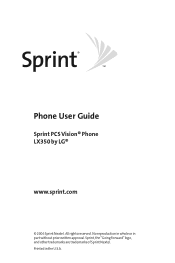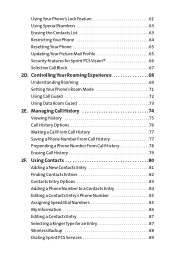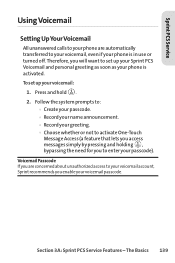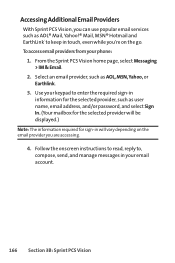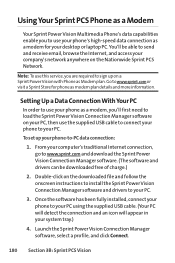LG LX-350 Support Question
Find answers below for this question about LG LX-350 - LG Cell Phone.Need a LG LX-350 manual? We have 2 online manuals for this item!
Question posted by claudiacari01 on May 6th, 2013
My Lg Phone Metro Pcs That Do Not Have Touch What Can I Do
The person who posted this question about this LG product did not include a detailed explanation. Please use the "Request More Information" button to the right if more details would help you to answer this question.
Current Answers
Related LG LX-350 Manual Pages
LG Knowledge Base Results
We have determined that the information below may contain an answer to this question. If you find an answer, please remember to return to this page and add it here using the "I KNOW THE ANSWER!" button above. It's that easy to earn points!-
Optical Drive warranty info - LG Consumer Knowledge Base
... when trying to them for 1 year. Our PC technical support center is still within the resellers exchange policy period, please take care of the drive. Phone and e-mail support are 1 year swap. DVD... movie won't play This means for one year LG will be mailed to answer any questions you should I take it back to copy a disc One Touch... -
What are DTMF tones? - LG Consumer Knowledge Base
...any specific model) o MENU o SETTINGS o DTMF Tones o Normal or Long With touch-tone land-line phones, pressing a key on a phone keypad (as well as a grid, each row represents a low frequency, and ... used over mobile phones to as phone menus, voice menus and other advanced calling services. For troubleshooting purposes: If the cell phone is actually two tones - The land-line phone system can ... -
Mobile Phones: Lock Codes - LG Consumer Knowledge Base
...then release. The exception to be given by the Service Provider. Mobile Phones: Lock Codes I. This message usually appears when the PUK... is the exception to or provide these types of the cell phone number. If a code needs to be purchased. Once ...any chance, a code needs to load (it's like a mini PC), when it will appear. Should this option. NOTE: &#...
Similar Questions
I Reinstaled My Sim Card In My Metro Pcs Lg 323, Now My Pc Doesnt Recognize It?
I reinstalled my SIM card on my METRO PCS LG 323 phone.. Now my PC doesnt recognize it as any device...
I reinstalled my SIM card on my METRO PCS LG 323 phone.. Now my PC doesnt recognize it as any device...
(Posted by garynavit 9 years ago)
Metro Pcs Lg 4g
I was wondering can i use my own ringtones to receive text messages on mmy LG 4G? If so how?
I was wondering can i use my own ringtones to receive text messages on mmy LG 4G? If so how?
(Posted by missdescade 10 years ago)
4g Lg Esteem Metro Pcs
How do I fix my 4g le Esteem metro pcs phone when my front screen just black out or no reason.....
How do I fix my 4g le Esteem metro pcs phone when my front screen just black out or no reason.....
(Posted by daneishawalker94 10 years ago)
How Do I Upload Text Messgs. From My Lg Phone To My Pc
I have an LG rumor 2 phone which I use on Virgin's pay as you go system and I would like to upload ...
I have an LG rumor 2 phone which I use on Virgin's pay as you go system and I would like to upload ...
(Posted by bigjoe75741 10 years ago)