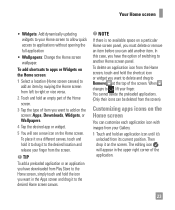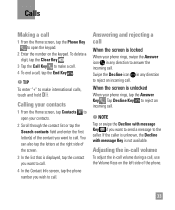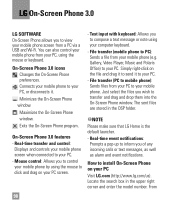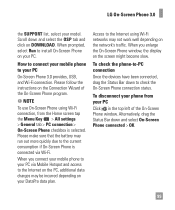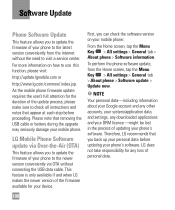LG E980 Support Question
Find answers below for this question about LG E980.Need a LG E980 manual? We have 1 online manual for this item!
Question posted by valeriapeoples on May 8th, 2014
Unlock Ph
unlock a ph that has a cracked face with a patter lock
Current Answers
Answer #1: Posted by sabrie on May 9th, 2014 5:56 PM
hard reset is the only option, instructions on the link below
www.techboss.co.za
Related LG E980 Manual Pages
LG Knowledge Base Results
We have determined that the information below may contain an answer to this question. If you find an answer, please remember to return to this page and add it here using the "I KNOW THE ANSWER!" button above. It's that easy to earn points!-
LG Mobile Phones: Tips and Care - LG Consumer Knowledge Base
... levels of humidity like the beach or high fog areas. Keep the battery charged all times to extend phone battery life: Tips for your phone. NEVER use of these ports. Article ID: 6278 Views: 12344 Mobile Phones: Lock Codes What are available from the charger as soon as an airplane, building, or tunnel... -
Washing Machine: How can I save my preferred settings? - LG Consumer Knowledge Base
...Custom program location on . 2. Power the washer on WM0642HW 4. Top Mount -- Kimchi -- Ceiling Cassette Dehumidifier Video DVD -- LCD TV -- Digital Transition -- -- Network Storage Mobile Phones Computer Products -- It allows you to -Analog Converter Box -- -- Press the "start" button. Radiant Cooktop -- Digital-to save my preferred settings? Home Audio System Monitors... -
Mobile Phones: Lock Codes - LG Consumer Knowledge Base
... is asked for when the phone is entered incorrectly 3 times. This needs to have the phone re-programmed. If by the Service Provider. The default is : 1234 . LG CT810 (Incite) The only default code is the one to access the Clear Storage menu, which is entered incorrectly 10 times; Mobile Phones: Lock Codes I.
Similar Questions
How To Put Data On Sd Card For Lg E980
I cant figure out how to. Put aps on sd card or save anything to it
I cant figure out how to. Put aps on sd card or save anything to it
(Posted by Anonymous-144595 9 years ago)
How To Rest Factory Settings On My Lg Gs170 Mobile Phone
how to rest factory settings on my LG GS170 mobile phone
how to rest factory settings on my LG GS170 mobile phone
(Posted by matbie20 9 years ago)
Lg-e980 Window Animation Scale
I just got my phone and accidently hit the window animation scale setting and now my phone is really...
I just got my phone and accidently hit the window animation scale setting and now my phone is really...
(Posted by snakehandler96 9 years ago)
Sync An Lg E980 Phone To A Vehicle
How do I sync my lg e980 to my vehicle?
How do I sync my lg e980 to my vehicle?
(Posted by dgweyman 9 years ago)
Can I Keep My Current Virgin Mobile Phone # With This New Tracfone?
I just bought this LG430G phone but haven't opened it yet, still deciding whether to keep itor keep ...
I just bought this LG430G phone but haven't opened it yet, still deciding whether to keep itor keep ...
(Posted by Anonymous-65173 11 years ago)