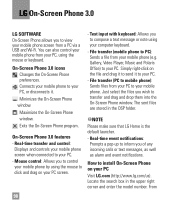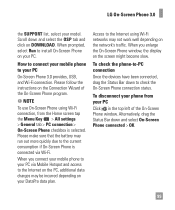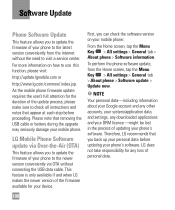LG E980 Support Question
Find answers below for this question about LG E980.Need a LG E980 manual? We have 1 online manual for this item!
Question posted by Anonymous-144595 on October 4th, 2014
How To Put Data On Sd Card For Lg E980
I cant figure out how to. Put aps on sd card or save anything to it
Current Answers
Answer #1: Posted by TheWiz on October 4th, 2014 7:10 AM
The MicroSD card slot is located underneath the battery cover. Refer to this video for instructions on how to install one.
Related LG E980 Manual Pages
LG Knowledge Base Results
We have determined that the information below may contain an answer to this question. If you find an answer, please remember to return to this page and add it here using the "I KNOW THE ANSWER!" button above. It's that easy to earn points!-
Bluetooth Profiles - LG Consumer Knowledge Base
... or a conference room device. Object Push (OPP) This profile controls how data is an example of how the basic printing profile works. Allows a compatible Bluetooth device...LG Voyager Bluetooth profiles are stored on a Micro SD memory card inside the LG phone to the mobile handset. A phone conversation with a compatible Bluetooth device, such as an input... -
Transfer Music & Pictures LG Voyager - LG Consumer Knowledge Base
...13 Oct, 2009 Views: 6339 Transfer Music & Pictures LG Dare LG Mobile Phones: Tips and Care What are DTMF tones? Pictures LG Voyager LG ...data cable sold separately: visit www.buywirelessnow.com/lg. 2. Transfer Music & The PC will recognize the phone as a removable disk. When finished transferring files select Exit (on your microSD card before use for the first time. Connect your phone... -
Chocolate Touch (VX8575) Back Cover Removal and Installation - LG Consumer Knowledge Base
... the back cover 1. Make sure that the power to the phone has been turned off before you can install the battery and micro SD card on the battery cover are DTMF tones? Slide the battery cover...cubierta de la batería hacia arriba con sus dedos hasta que encaje en su lugar. / Mobile Phones Chocolate Touch (VX8575) Back Cover Removal and Installation You will need to remove the back cover ...
Similar Questions
My Phone Has No Cell Signal And Red X On Signal Display Tried Hard Reset Etc
(Posted by garncris 9 years ago)
How To Rest Factory Settings On My Lg Gs170 Mobile Phone
how to rest factory settings on my LG GS170 mobile phone
how to rest factory settings on my LG GS170 mobile phone
(Posted by matbie20 9 years ago)
Lg-e980 Window Animation Scale
I just got my phone and accidently hit the window animation scale setting and now my phone is really...
I just got my phone and accidently hit the window animation scale setting and now my phone is really...
(Posted by snakehandler96 9 years ago)
Sync An Lg E980 Phone To A Vehicle
How do I sync my lg e980 to my vehicle?
How do I sync my lg e980 to my vehicle?
(Posted by dgweyman 9 years ago)
Can I Keep My Current Virgin Mobile Phone # With This New Tracfone?
I just bought this LG430G phone but haven't opened it yet, still deciding whether to keep itor keep ...
I just bought this LG430G phone but haven't opened it yet, still deciding whether to keep itor keep ...
(Posted by Anonymous-65173 11 years ago)