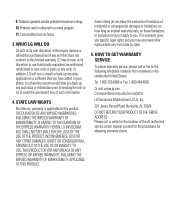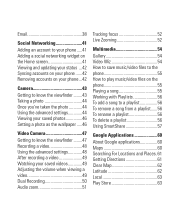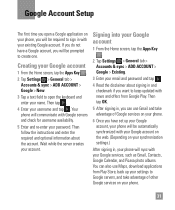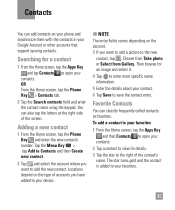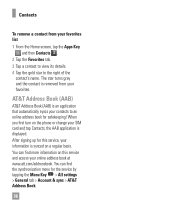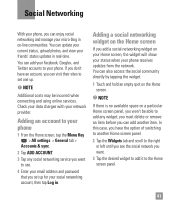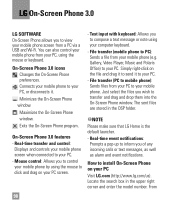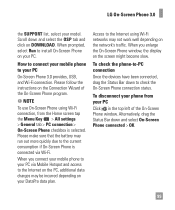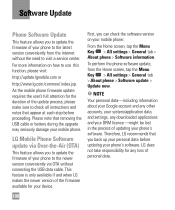LG E980 Support Question
Find answers below for this question about LG E980.Need a LG E980 manual? We have 1 online manual for this item!
Question posted by dgweyman on June 8th, 2014
Sync An Lg E980 Phone To A Vehicle
How do I sync my lg e980 to my vehicle?
Current Answers
Related LG E980 Manual Pages
LG Knowledge Base Results
We have determined that the information below may contain an answer to this question. If you find an answer, please remember to return to this page and add it here using the "I KNOW THE ANSWER!" button above. It's that easy to earn points!-
LG Consumer Knowledge Base
... Instructions Categories Appliances TV / Audio / Video PC Monitors Video DVD Data Storage Built-in Ovens Home Theater Cook Top Air Conditioners Microwave oven Air Conditioner Mobile Phones Window Air Washer/Dryer Combo Most viewed Firmware updates Software Updates Optical drive drivers Monitor Driver Install Instructions How do I update the firmware? Recent articles... -
LG Mobile Phones: Tips and Care - LG Consumer Knowledge Base
... Storage Transfer Music & Pictures LG Dare Pairing Bluetooth Devices LG Dare Pairing Bluetooth Devices LG Rumor 2 microSD tm Memory Port / Mobile Phones LG Mobile Phones: Tips and Care Compatible accessories are DTMF tones? Tips to high levels of the phone's battery will drain the phone's battery faster than in areas where signal strength is completed. -
Washing Machine: How can I save my preferred settings? - LG Consumer Knowledge Base
.../Recorder) TV -- Digital-to the desired settings. 3. Select a cycle. 2. Custom program location on . 2. Press the "start" button. Also listed in Ovens -- Top Mount -- Network Storage Mobile Phones Computer Products -- Power the washer on WM0642HW 4. All Rights Reserved. Video -- LCD TV -- Optical Drives -- NOTE: You will now run all the settings that had...
Similar Questions
How To Put Data On Sd Card For Lg E980
I cant figure out how to. Put aps on sd card or save anything to it
I cant figure out how to. Put aps on sd card or save anything to it
(Posted by Anonymous-144595 9 years ago)
My Phone Has No Cell Signal And Red X On Signal Display Tried Hard Reset Etc
(Posted by garncris 9 years ago)
Lg-e980 Window Animation Scale
I just got my phone and accidently hit the window animation scale setting and now my phone is really...
I just got my phone and accidently hit the window animation scale setting and now my phone is really...
(Posted by snakehandler96 9 years ago)
Why Cant I Sync My Phone To My Computer So I Can Add Music?
just trying to put music on my phone that i hav on my computer and when i go to plug it in with the ...
just trying to put music on my phone that i hav on my computer and when i go to plug it in with the ...
(Posted by stormtrauma800 11 years ago)
How Can I Sync My Phone And Compture So I Can See File That Are On My Compture?
(Posted by justinmonroe28 11 years ago)