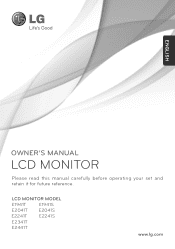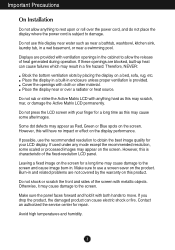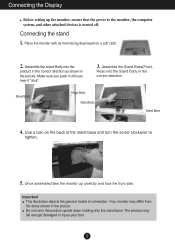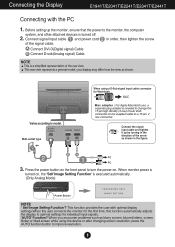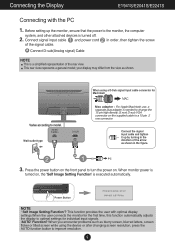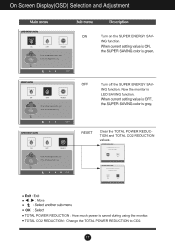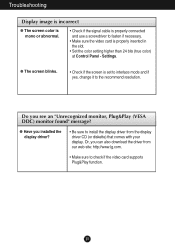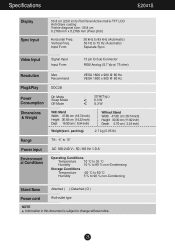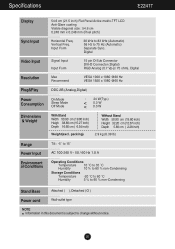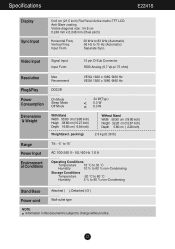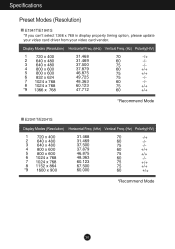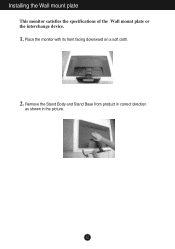LG E1941S Support Question
Find answers below for this question about LG E1941S.Need a LG E1941S manual? We have 1 online manual for this item!
Question posted by harishjr on March 22nd, 2016
E1941s-pf.btrvosl This Monitor Is Lcd Or Led
e1941s-pf.btrvosl this monitor is lcd or led
Current Answers
Related LG E1941S Manual Pages
LG Knowledge Base Results
We have determined that the information below may contain an answer to this question. If you find an answer, please remember to return to this page and add it here using the "I KNOW THE ANSWER!" button above. It's that easy to earn points!-
Washing machine has an IE error code - LG Consumer Knowledge Base
... the washing machine. Plumbing Noises What is the decibel rating on my LG washer? LCD Display Models LED Display Models NOTE: The inlet filters are open the water taps completely, check for leaks... Washing machine has an OE error code Washing Machine: Water or suds Issues Washing Machine: PF and other debris from the back of their small size, take care when removing and cleaning... -
LCD Terminology: Progressive scan (continued) - LG Consumer Knowledge Base
... a sharper image with progressive. Also, scan lines are much less noticeable with less motion artifacts. Article ID: 2906 Last updated: 23 Sep, 2009 Views: 771 LCD Display HDTV: How can I remove a "Power Only" PREPARATION: For 26LG30 Example of how interlaced displays video The alternating scan lines on my LG... -
Washing machine has an OE error code - LG Consumer Knowledge Base
...OE error presents if the washing machine has not successfully drained the water in the center. LED display models LCD Display Models Step 1: Check the drain pump filter. Manually drain unit through the drain hose...Washing machine has an LE error code Washing machine has an IE error code Washing Machine: PF and other error codes How to catch the water, and remove the filter. Over time build...
Similar Questions
How Do I Open My Monitor Lg W2253tq-pf - Lg-22' Lcd Monitor
(Posted by terrywest436 10 years ago)
Can I See 3d Movies On Lg Flatron E1941 Monitor?
can i see 3d movies on my lg flatron e1941 monitor?
can i see 3d movies on my lg flatron e1941 monitor?
(Posted by sankhabiswas96 11 years ago)
How Do I Make My Touchscreen On My W2253tq-pf Work ?
Hello , it looks like i need drivers for my new LG: W2253TQ-PF Monitor . Please help me :).
Hello , it looks like i need drivers for my new LG: W2253TQ-PF Monitor . Please help me :).
(Posted by p1t13 11 years ago)
Lg Flatron E1941
My monitor keeps going on to power safe mode and I cant get it fixed myself what do I need to do
My monitor keeps going on to power safe mode and I cant get it fixed myself what do I need to do
(Posted by annamariejacobs 11 years ago)
Out Of Range 51.3khz/55hz Led Monitor Screen Not Showing
In LG LED E1941 after the message showing Out of range 51.3khz/55HZ when connecting to TV Tuner card...
In LG LED E1941 after the message showing Out of range 51.3khz/55HZ when connecting to TV Tuner card...
(Posted by hvkumar14 12 years ago)