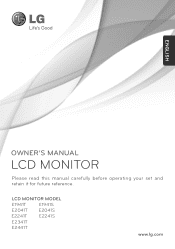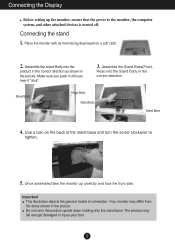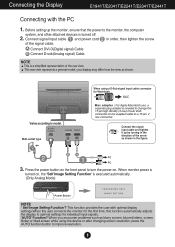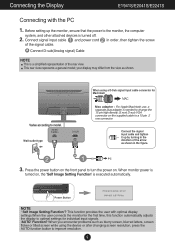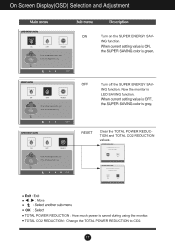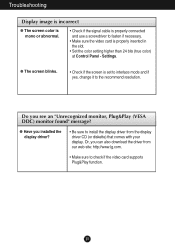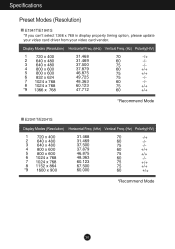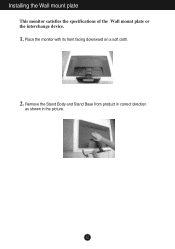LG E1941S Support Question
Find answers below for this question about LG E1941S.Need a LG E1941S manual? We have 1 online manual for this item!
Question posted by sankhabiswas96 on February 16th, 2013
Can I See 3d Movies On Lg Flatron E1941 Monitor?
Current Answers
Answer #1: Posted by tintinb on February 19th, 2013 10:17 PM
1. 3D movie file/DVD media
You can buy 3D movies here:
2. 3D Glassess
You can buy 3D glasses here:
If you have more questions, please don't hesitate to ask here at HelpOwl. Experts here are always willing to answer your questions to the best of our knowledge and expertise.
Regards,
Tintin
Related LG E1941S Manual Pages
LG Knowledge Base Results
We have determined that the information below may contain an answer to this question. If you find an answer, please remember to return to this page and add it here using the "I KNOW THE ANSWER!" button above. It's that easy to earn points!-
WHAT IS DVI ? - LG Consumer Knowledge Base
...for HDTV, EDTV, Plasma Display, and other ultra-high-end video displays for TV, movies, and DVDs. In addition to being again constrained to the computer market. Likewise, even... What is a replacement for high-definition media delivery, and DVI is a popular form of flat panel LCD monitors and modern video graphics cards. Display standard, and a step up from the digital-only DFP format for (... -
Z50PX2D Technical Details - LG Consumer Knowledge Base
...do I scan for receiving digital unscrambled cable signals 1000cd/m2 high brightness panel, 8000:1 contrast ratio, 3D YC comb filter, 3:2 pulldown detection and reversal Connections: Composite (1 in, 1 out), S-Video ...1366 x 768 resolution for sports and movies, and it delivers an unblemished image. It includes such television features as a PC monitor? HDMI makes an uncompressed digital RGB ... -
3D Requirements & FAQs - LG Consumer Knowledge Base
...will light up for best results. Can I use the same brand as the TV) 4) 3D Movie Using an HDMI v1.4 Cable is recommened. You can recieve the IR sync pulse from the TV.... v1.3 or better is no . To turn on the side of glasses can I watch a 3D movie in TV -> LCD TV Recording Issues: Timer Record Television: Activating Vudu NetCast Network Install and Troubleshooting ...
Similar Questions
e1941s-pf.btrvosl this monitor is lcd or led
My monitor keeps going on to power safe mode and I cant get it fixed myself what do I need to do
In LG LED E1941 after the message showing Out of range 51.3khz/55HZ when connecting to TV Tuner card...
Message - 26/6872 We have an LG Flatron W23...