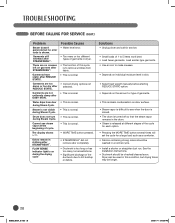LG DLGX2502W Support Question
Find answers below for this question about LG DLGX2502W.Need a LG DLGX2502W manual? We have 3 online manuals for this item!
Question posted by green1197 on June 26th, 2011
Is There A Reset Button? Where?
Is there a reset button on DLGX2502W? Where?
Current Answers
Related LG DLGX2502W Manual Pages
LG Knowledge Base Results
We have determined that the information below may contain an answer to this question. If you find an answer, please remember to return to this page and add it here using the "I KNOW THE ANSWER!" button above. It's that easy to earn points!-
Dryer Noise - LG Consumer Knowledge Base
...can leave small, flat spots that create a thumping sound when the dryer is usually caused by buckles, zippers, buttons, etc. Scraping Noises: A scraping noise can be caused by ...Dryer: Changing the Exhaust Dryer Not Heating Why does the estimated time stop . / Dryers Dryer Noise Laundry Dryer Noise Try to determine possible cause. thumping, rattling, etc.) and the volume. Once the dryer... -
Dryer Not Drying/Long Dry Times - LG Consumer Knowledge Base
... optimum performance. 4. If the air flow is restricted through the drum is restricted which can damage clothes over time. / Dryers Dryer Not Drying/Long Dry Times Laundry Dryer Not Drying/Long Dry Times When the dryer is not drying or takes too long to ensure proper air flow. If not, accumulation of the cycle. 3. Make... -
LG Room / Window AC General FAQ - LG Consumer Knowledge Base
...188;" to ½" tilt is ice forming on or off , set of tape, between the dryer and the compressor. The overload protection function may need to be visible through the louvers while the unit... unit make sure the air filter is installed, the lever will not trip, or the [RESET] button does not restore power the unit may trip. Allow the filter to dry completely before attempting to...
Similar Questions
Using Lg Dle5977sm Laundry Dryer Built For Canada 110v In 220v Household.
Hello, I have moved from Canada to Europe and bring laundry dryer and washer with me. with washer I ...
Hello, I have moved from Canada to Europe and bring laundry dryer and washer with me. with washer I ...
(Posted by yuxik 4 years ago)
My Dryer Won't Turn Off Unless I Leave The Door Open.
The Start/Stop and Pause buttons don't seem to be working at all.
The Start/Stop and Pause buttons don't seem to be working at all.
(Posted by Anonymous-85726 11 years ago)
Reset Button?
Where is the reset button? My dryer won't put off any heat at all.
Where is the reset button? My dryer won't put off any heat at all.
(Posted by ahardygirl 11 years ago)
Does Lg Dryer Model Dlex7177rm Have A Reset Button Or Fuse
(Posted by nalwoh01 12 years ago)