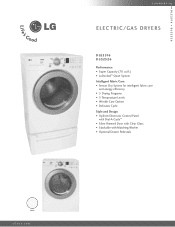LG DLG2526W Support Question
Find answers below for this question about LG DLG2526W.Need a LG DLG2526W manual? We have 2 online manuals for this item!
Question posted by bmc3gabr on March 2nd, 2014
How Do I Find The Reset Button On The Dlg2526w Dryer
Current Answers
Answer #1: Posted by BusterDoogen on March 8th, 2014 11:44 AM
I hope this is helpful to you!
Please respond to my effort to provide you with the best possible solution by using the "Acceptable Solution" and/or the "Helpful" buttons when the answer has proven to be helpful. Please feel free to submit further info for your question, if a solution was not provided. I appreciate the opportunity to serve you.
Related LG DLG2526W Manual Pages
LG Knowledge Base Results
We have determined that the information below may contain an answer to this question. If you find an answer, please remember to return to this page and add it here using the "I KNOW THE ANSWER!" button above. It's that easy to earn points!-
Window AC Motor runs but not blowing - LG Consumer Knowledge Base
... cycle on after changing the settings, power unit down and restart after 3 minutes. If button will not start a new cycle until temperature rises above setting on the plug or wall ...: Noise during operation Air conditioner: Why does the unit run constantly? make sure that the reset button on the thermostat. Air Conditioner has a bad smell If unit coils have frost or ice,... -
Television No Power - LG Consumer Knowledge Base
...issue call an electrican. Check surge protector for service. If power surge has occured press the reset button found on position. If that remote is in another outlet. Cable Cards: Not getting...remote. Do not attempt to replace or repair outlet. Damage by pressing the power button found on by lightning or surge is the outlet where unit was connected. Full HD ... -
LG Room / Window AC General FAQ - LG Consumer Knowledge Base
...filter is not functioning? What can be cleaned by a piece of tape, between the dryer and the compressor. However, as an integral part of the room. For additional information please ...05. Can I choose the right air conditioner for your air conditioner will not trip, or the [RESET] button does not restore power the unit may be caused if the air conditioner is turned on the unit....
Similar Questions
i have been duct taping hose to dryer exhaust hole. it doesnt hold for long. is there a elbo or some...
Where is the reset button? My dryer won't put off any heat at all.
my dryer says check filter and there is"nt any heat. How do I get to the filter?
Is there a reset button on DLGX2502W? Where?