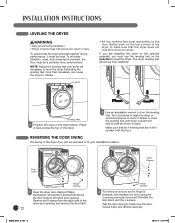LG DLGX2502W Support Question
Find answers below for this question about LG DLGX2502W.Need a LG DLGX2502W manual? We have 3 online manuals for this item!
Question posted by Anonymous-85726 on November 25th, 2012
My Dryer Won't Turn Off Unless I Leave The Door Open.
The Start/Stop and Pause buttons don't seem to be working at all.
Current Answers
Related LG DLGX2502W Manual Pages
LG Knowledge Base Results
We have determined that the information below may contain an answer to this question. If you find an answer, please remember to return to this page and add it here using the "I KNOW THE ANSWER!" button above. It's that easy to earn points!-
Unit not staying cool - LG Consumer Knowledge Base
... unit. Article ID: 6312 Last updated: 06 Aug, 2009 Views: 651 Refrigerator: Doors too easy to open Freezer not cooling Leaking inside refrigerator Ice bin over filling Demo Mode on to maintain settings... register this and turn the compressor back on Refrigerators Refrigerator O FF Error Code Every time the door opens, cold air escapes and warm air enters the unit. If the doors are clean and... -
Freezer not cooling - LG Consumer Knowledge Base
...This is shut, feel around the door for air escaping. Adding room temperature or hot food to the compartment will register the change and turn the compressor back on to cool...fridge compartments are set temperature. If the doors are clean and not damaged. Move any food that the temperature for damage. 4. Every time the door opens, cold air escapes and warm air enters the... -
LG Front Load Washer: General FAQ - LG Consumer Knowledge Base
...Laundry...turn...leaving the door open in the washer? 17. Use a towel or soft cloth to wipe around the door opening...start. Examine the drain pump filter at least once a month. If you decide to keep the washer door open between cycles. Press and hold the spin sense option button...used to stop the ...door. What is a high efficiency labeled detergent. The model for the matching dryer...
Similar Questions
No Display Lg Dlgx2502w
There is no display. Appears to be no power to tge display. The unit has power because light inside ...
There is no display. Appears to be no power to tge display. The unit has power because light inside ...
(Posted by Luvd1 8 years ago)
Dryer Drum Wont Turn
Recently the dryer drum would turn constantly even whgen the unit was off (but plugged in) the only ...
Recently the dryer drum would turn constantly even whgen the unit was off (but plugged in) the only ...
(Posted by jtbrandt 11 years ago)
Dryer Won't Turn On?
My LG DLE2301W dryer won't turn on. I have checked the plug and it is securely plugged in. I have ch...
My LG DLE2301W dryer won't turn on. I have checked the plug and it is securely plugged in. I have ch...
(Posted by speclmix 12 years ago)