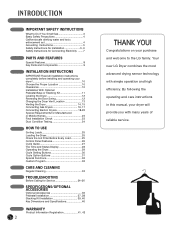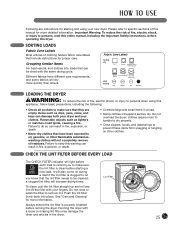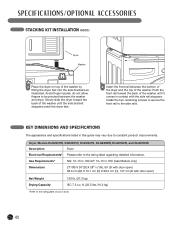LG DLE2301W Support and Manuals
Get Help and Manuals for this LG item

Most Recent LG DLE2301W Questions
Hi, I'm Missing The 2 Screws Needed For The Front Rail Portion Of The Stacking K
(Posted by michelgentle 2 years ago)
My Timer And Status Display
The lights of my Timer and Status display some of them don't light up ( the count down timer)
The lights of my Timer and Status display some of them don't light up ( the count down timer)
(Posted by darathoon39 7 years ago)
Lg Dryer Will Not Turn On
(Posted by DonSbad2 9 years ago)
Lg Gas Dryer Won't Power On
(Posted by hekaus 9 years ago)
Lg Dryer Dle2301w Wont Come
(Posted by boFrabe 9 years ago)
Popular LG DLE2301W Manual Pages
LG DLE2301W Reviews
We have not received any reviews for LG yet.