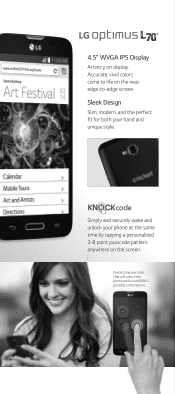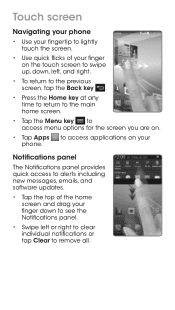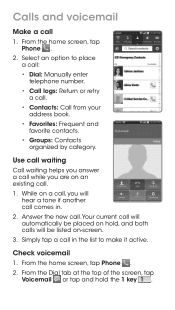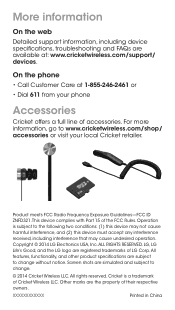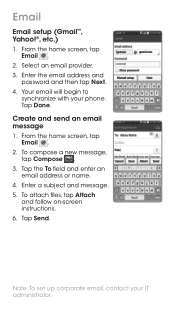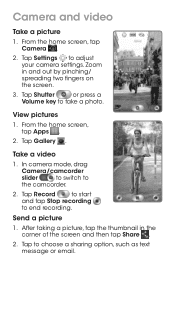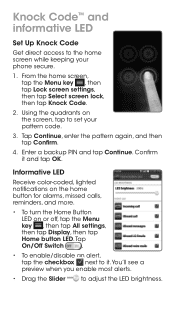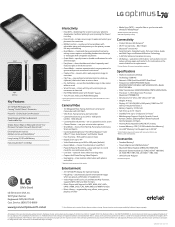LG D321 Support Question
Find answers below for this question about LG D321.Need a LG D321 manual? We have 4 online manuals for this item!
Question posted by shawnlee8329 on December 20th, 2014
How Do I Get My Phone Off Safe Mode
how do I get my phone off safe mode
Current Answers
Answer #1: Posted by aureliamarygrace on December 20th, 2014 6:39 PM
Please see the attached image file and follow the procedure.
For your device product support, please click the link below:
http://www.lg.com/us/support-mobile/lg-LGD321#
If you need assistance or help regarding your device in the future, you may contact Customer Service at 1-800-243-0000
Supporting Image
You can click the image below to enlargeRelated LG D321 Manual Pages
LG Knowledge Base Results
We have determined that the information below may contain an answer to this question. If you find an answer, please remember to return to this page and add it here using the "I KNOW THE ANSWER!" button above. It's that easy to earn points!-
Pairing Bluetooth Devices LG Rumor 2 - LG Consumer Knowledge Base
...consult the owner's manual for the device intended for use to place the device into pairing mode. 1. NOTE: A prompt may display asking for the Bluetooth stereo headset (HBS-250). ...main menu. Once inside the menu screen, select the " T ools " menu. 2. / Mobile Phones Pairing Bluetooth Devices LG Rumor 2 NOTE: Consult the owner's manual for the Bluetooth device. on... -
Auto Pivot not working or grayed out - LG Consumer Knowledge Base
.... - Try the following: - forteManager - Auto Pivot not working or grayed out This is the primary/default monitor. - LG LCD Monitor Pixel Policy Try running in safe mode. Article ID: 6168 Views: 1348 Cleaning the Screen What is running the forte manager software while Windows is EasySetPackage? Update your graphics card, you narrow... -
Transfer Music & Pictures LG Voyager - LG Consumer Knowledge Base
...: visit www.buywirelessnow.com/lg. 2. Tap Menu>Settings/Tools>Tools>USB Mode>Mass Storage. The PC will recognize the phone as a removable disk. When finished transferring files select Exit (on your microSD card before use... updated: 13 Oct, 2009 Views: 6339 Transfer Music & Pictures LG Dare LG Mobile Phones: Tips and Care What are DTMF tones? Note: It is recommended you format your...
Similar Questions
Lg D321 Cricket Phone
my phone when calling i can hear them but they cant hear me, ive cleaned the mics, turned power off,...
my phone when calling i can hear them but they cant hear me, ive cleaned the mics, turned power off,...
(Posted by lyndaleleo924 7 years ago)
Im Trying To Get My Lg Optimus L70 Out Of Safe Mode
Im trying to get my lg optimus l70 out of safe mode i have tried everything on google and youtube an...
Im trying to get my lg optimus l70 out of safe mode i have tried everything on google and youtube an...
(Posted by elijahmaliah2313 8 years ago)
How Can I Boot To Recovery On Lg-d321? Holding Volume - And Power Does Not Work
I've tried to hold volume- and power for 10 secs and release power, then I tried that again but pres...
I've tried to hold volume- and power for 10 secs and release power, then I tried that again but pres...
(Posted by tcraven559 9 years ago)
Got On Someones Wifi And They Made Phone Do Stuff.safe Mode Tag On Screen.help M
mquqacly Verizon Wvs840 Lg 4g Ltj-te Connected Me To A Secured Wifi,then My Phone Started Doin a...
mquqacly Verizon Wvs840 Lg 4g Ltj-te Connected Me To A Secured Wifi,then My Phone Started Doin a...
(Posted by jeremyhughes000 10 years ago)
Safe Mode.
My phone has been stuck in Safe Mode since Sunday and I don't see all of my apps. Please advise as t...
My phone has been stuck in Safe Mode since Sunday and I don't see all of my apps. Please advise as t...
(Posted by thedavidicdancer 10 years ago)