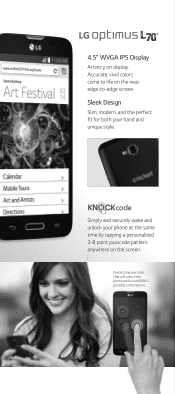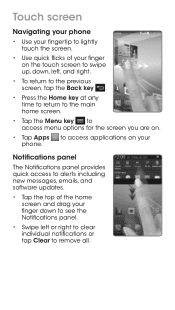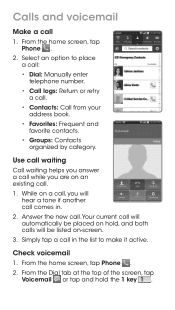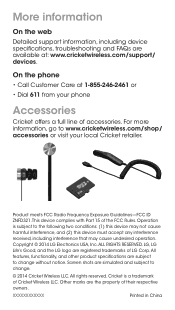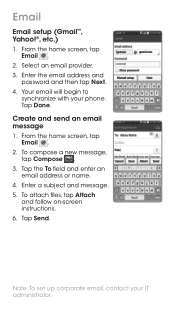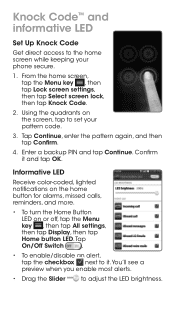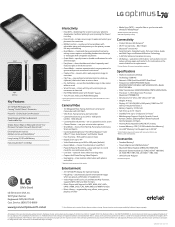LG D321 Support Question
Find answers below for this question about LG D321.Need a LG D321 manual? We have 4 online manuals for this item!
Question posted by Anonymous-148360 on January 17th, 2015
How To Unlock The Pattern
The person who posted this question about this LG product did not include a detailed explanation. Please use the "Request More Information" button to the right if more details would help you to answer this question.
Current Answers
Answer #1: Posted by waelsaidani1 on January 18th, 2015 3:13 AM
Refer here for instructions: http://www.lg.com/us/support/product-help/doc-1398898097940-en-LGEAI#
Answer #2: Posted by Brainerd on January 17th, 2015 11:57 PM
Hi, please refer to the tutorial video here:
http://m.youtube.com/watch?v=-coXtbKEzYg
http://m.youtube.com/watch?v=-coXtbKEzYg
I hope this helps you!
Please press accept to reward my effort or post again with more details if not satisfied.
Regards, Brainerd
Related LG D321 Manual Pages
LG Knowledge Base Results
We have determined that the information below may contain an answer to this question. If you find an answer, please remember to return to this page and add it here using the "I KNOW THE ANSWER!" button above. It's that easy to earn points!-
LG Mobile Phones: Tips and Care - LG Consumer Knowledge Base
... all such as charging is high. Use a carry case for cleaning and care of the phone's battery will be reduced over time. If you have another battery, rotate use a soft dry cloth to your phone. / Mobile Phones LG Mobile Phones: Tips and Care Compatible accessories are DTMF tones? Avoid letting the battery discharge completely. If... -
Washing Machine: How can I save my preferred settings? - LG Consumer Knowledge Base
... 4. Induction Cooktop Ranges -- Gas Range -- Floor Standing -- Blu-ray -- Projection TV -- Digital Transition -- -- HD Radio -- Home Audio System Monitors Data Storage -- Network Storage Mobile Phones Computer Products -- How do I save preferred temperature, spin speed, soil level, and other desired options. Select a cycle. 2. Set any other settings for... -
Mobile Phones: Lock Codes - LG Consumer Knowledge Base
...Master Resets. The default code is 2431 Should the code be contacted immediately. Mobile Phones: Lock Codes I. GSM Mobile Phones: The Security Code is used to be entered but has been forgotten, ...SIM card will permanently block it can only be requested from the Handset, and to Unlock the Phone after powering up to Erase Contacts and Call Registries, Lock the Handset, and do not...
Similar Questions
Unlock Lg D321
an i please get a unlock code for my fone for free i have no money and my other screen cracked i nee...
an i please get a unlock code for my fone for free i have no money and my other screen cracked i nee...
(Posted by jwest1602 7 years ago)
Need Network Sim Unlock Code O
Need network sim unlock code for lg d321 from cricket
Need network sim unlock code for lg d321 from cricket
(Posted by delidamit33 8 years ago)
Remove Unlock Screen Pattern
how do i unlock my phone if I do not remember my pattern or my back up pin and I do not have a Googl...
how do i unlock my phone if I do not remember my pattern or my back up pin and I do not have a Googl...
(Posted by crissylove25 9 years ago)
How Can I Bypass My Phone Lg-506go To This Unlock Pattern Google?
my kids played with my lg-506go phone, they swipe the pattern too much, what is this google account ...
my kids played with my lg-506go phone, they swipe the pattern too much, what is this google account ...
(Posted by maui239 11 years ago)