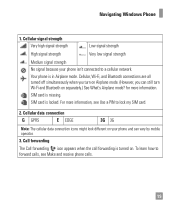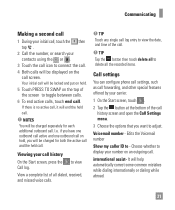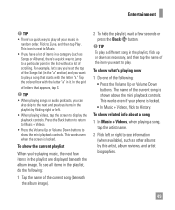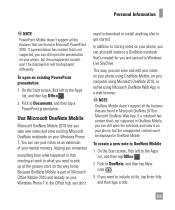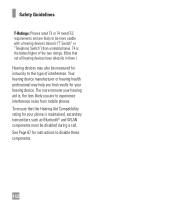LG C900 Support Question
Find answers below for this question about LG C900.Need a LG C900 manual? We have 3 online manuals for this item!
Question posted by Anonymous-148681 on January 27th, 2015
Why Won't My Speaker Work On My Optimus C900
The person who posted this question about this LG product did not include a detailed explanation. Please use the "Request More Information" button to the right if more details would help you to answer this question.
Current Answers
Answer #1: Posted by TommyKervz on January 27th, 2015 4:23 AM
here are troubleshooting instructions below for testing your phone speaker
http://www.smartmobilephonesolutions.com/content/how-to-test-the-speakers-on-an-android-smartphone
Related LG C900 Manual Pages
LG Knowledge Base Results
We have determined that the information below may contain an answer to this question. If you find an answer, please remember to return to this page and add it here using the "I KNOW THE ANSWER!" button above. It's that easy to earn points!-
Pairing Bluetooth Devices LG Rumor 2 - LG Consumer Knowledge Base
... consult the owner's manual for the device intended for use to LG Bluetooth stereo speakers (MSB-100). 4. NOTE: A prompt may display asking for the Bluetooth stereo ...has been entered (if applicable), the pairing process will populate in pairing mode. Press / Mobile Phones Pairing Bluetooth Devices LG Rumor 2 NOTE: Before you wish to place the device into pairing mode... -
Bluetooth Profiles - LG Consumer Knowledge Base
... device. Bluetooth profiles are stored on a Micro SD memory card inside the LG phone to the mobile handset. This profile allows sending of how the basic printing profile works. Article ID: 6256 Last updated: 13 Aug, 2009 Views: 3522 Troubleshooting tips for storing and printing. microSD tm... -
Washing Machine: How can I save my preferred settings? - LG Consumer Knowledge Base
... articles Knowledgebase by Side -- Double Wall Oven -- Single Wall Oven Cook Top -- Induction Cooktop Ranges -- Floor Standing -- Art Cool -- Blu-ray -- Projection TV -- Network Storage Mobile Phones Computer Products -- It allows you created the custom program. Custom program location on . 2. Press the "custom program" button. 3. Press the "start" button. The washer will...
Similar Questions
How To Rest Factory Settings On My Lg Gs170 Mobile Phone
how to rest factory settings on my LG GS170 mobile phone
how to rest factory settings on my LG GS170 mobile phone
(Posted by matbie20 9 years ago)
How To Use Family Mobile Sim Card For Lg C900 Windows 7 Puk Code Wont Work
(Posted by mirkoakuna 9 years ago)
How Do I Assign An Mp3 Caller Ring Tone On An Lg C900 Windows Mobile Phone?
(Posted by Civmwape 11 years ago)
Forgot Password For Voice Mail On One Of My Mobile Phones.
I've forgotten the password for voice mail on one of my mobile phones. Put in several combination bu...
I've forgotten the password for voice mail on one of my mobile phones. Put in several combination bu...
(Posted by mikeevaristo 12 years ago)