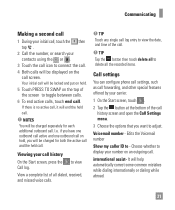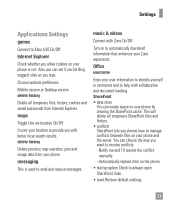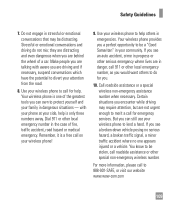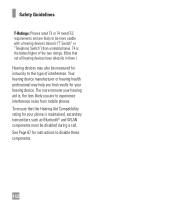LG C900 Support Question
Find answers below for this question about LG C900.Need a LG C900 manual? We have 3 online manuals for this item!
Question posted by 199bil on April 16th, 2014
How To Reset Lg Optimus C900 From Emergency Setting
The person who posted this question about this LG product did not include a detailed explanation. Please use the "Request More Information" button to the right if more details would help you to answer this question.
Current Answers
Related LG C900 Manual Pages
LG Knowledge Base Results
We have determined that the information below may contain an answer to this question. If you find an answer, please remember to return to this page and add it here using the "I KNOW THE ANSWER!" button above. It's that easy to earn points!-
Transfer Music & Pictures LG Dare - LG Consumer Knowledge Base
... Mobile Phones: Lock Codes Troubleshooting tips for the Bluetooth stereo headset (HBS-250). When the removable disk window appears, select 'Open folder to your phone). The PC will recognize the phone ... phone with the gold contacts facing down. 2.Connect your phone to view files'. 6.When finished transferring files select Exit (on your computer using a USB cable. 3. Tap Menu>Settings/... -
What are DTMF tones? - LG Consumer Knowledge Base
... a low frequency, and each column represents a high frequency. Mobile phone networks use and not for any specific model) o MENU o SETTINGS o DTMF Tones o Normal or Long With touch-tone land-line phones, pressing a key on a phone keypad (as well as the "#" and "*") is also used over mobile phones to as phone menus, voice menus and other advanced calling services... -
Mobile Phones: Lock Codes - LG Consumer Knowledge Base
... or by performing a Full or Hard Reset on the phone as a simple PIN or an alphanumeric code. and since we do Reset Defaults/Master Resets. LG is used to reset it - the default lock code is ...used to this rule is the VX1000 (Migo) for when the PIN2 is asked for Verizon- Mobile Phones: Lock Codes I. PIN2 It is the last 4 digits of codes. If a code ...
Similar Questions
How To Master Reset My Lg 870 Boost Mobile Phone Forgot Password.
(Posted by lacaror1 9 years ago)
How To Rest Factory Settings On My Lg Gs170 Mobile Phone
how to rest factory settings on my LG GS170 mobile phone
how to rest factory settings on my LG GS170 mobile phone
(Posted by matbie20 9 years ago)
How Do I Assign An Mp3 Caller Ring Tone On An Lg C900 Windows Mobile Phone?
(Posted by Civmwape 11 years ago)