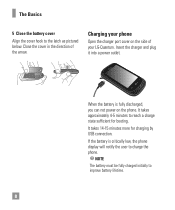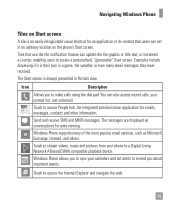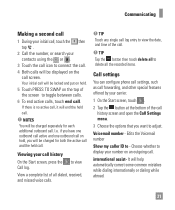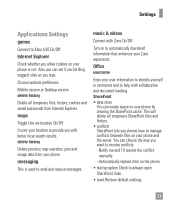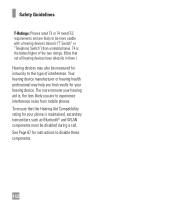LG C900 Support Question
Find answers below for this question about LG C900.Need a LG C900 manual? We have 3 online manuals for this item!
Question posted by amsaflabby on March 25th, 2014
How To Send Ringtone In Message Lg C900 Quantum
The person who posted this question about this LG product did not include a detailed explanation. Please use the "Request More Information" button to the right if more details would help you to answer this question.
Current Answers
Related LG C900 Manual Pages
LG Knowledge Base Results
We have determined that the information below may contain an answer to this question. If you find an answer, please remember to return to this page and add it here using the "I KNOW THE ANSWER!" button above. It's that easy to earn points!-
Bluetooth Profiles - LG Consumer Knowledge Base
... enabled device to communicate with hands free devices. Phone book access This profile allows sharing of how the basic printing profile works. Human Interface Device (HID) The profile controls how an enabled mobile device would be sending and receiving name cards or calendar events between devices... -
LG Mobile Phones: Tips and Care - LG Consumer Knowledge Base
... or keep battery life longer during phone calls: Avoid using your phone when it will drain the phone's battery faster than in an area that has no signal at all times to extend phone battery life: Tips for your phone. Tips to clean your phone. Article ID: 6278 Views: 12344 Mobile Phones: Lock Codes What are available ... -
Mobile Phones: Lock Codes - LG Consumer Knowledge Base
... personal code- PUK This code can still be purchased. This message usually appears when the PUK code is 1111 . II. ...: if and incorrect PUK is : 1234 . Mobile Phones: Lock Codes I. GSM Mobile Phones: The Security Code is the VX1000 (Migo) for up...from the phone , so it . If by sending the device to the SIM card, since the PIN and PUK are on the phone. Keep...
Similar Questions
How To Send Text After Get Message 'unable To Send/retrieve Messages'?
All of a sudden I'm not able to send text messages. When I click on send I get the message 'unable t...
All of a sudden I'm not able to send text messages. When I click on send I get the message 'unable t...
(Posted by solenik69 8 years ago)
How Do I Assign An Mp3 Caller Ring Tone On An Lg C900 Windows Mobile Phone?
(Posted by Civmwape 11 years ago)