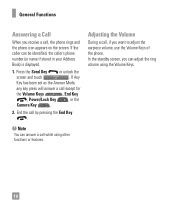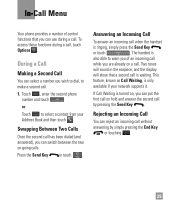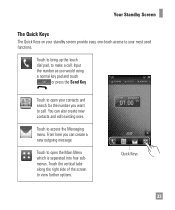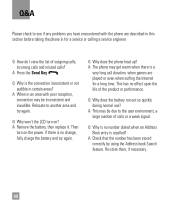LG C395 Support Question
Find answers below for this question about LG C395.Need a LG C395 manual? We have 4 online manuals for this item!
Question posted by bealibertarian on December 19th, 2012
How Do I Program My Pin Into Voicemail Number So It Automatically Dials?
Some of my old phones were able to accommodate adding pauses (with three letter "P") after the voicemail number, followed by the PIN and the #. That way, i could just press/hold the "1" key and it would take me right into voicemail.
I have looked everywhere and i cannot find the answer.
Please help.
Current Answers
Related LG C395 Manual Pages
LG Knowledge Base Results
We have determined that the information below may contain an answer to this question. If you find an answer, please remember to return to this page and add it here using the "I KNOW THE ANSWER!" button above. It's that easy to earn points!-
Channel and Program Display for Set Top Box - LG Consumer Knowledge Base
... on the TV screen for the parental guide control to block programs that you tune to a new channel or press the (SELECT) button on the remote control while viewing a program. 1 Press (SELECT) while watching a program The Channel Banner appears on the TV screen (Channel number, audio, station name, and current time appear). • e) Block information Displays... -
Advanced Phone Book Features: Entering Wait and Pause periods - LG Consumer Knowledge Base
... to the system. The phone pauses dialing and resumes dialing the next numbers when you to enter additional series of time, and then automatically release the specified number to dialing or by the code, extension or option desired. Pauses allow you press the [Release] key. Voicemail - *##pppp#### ⇒8 seconds/2 seconds = 4; The phone pauses for the specified amount of... -
Recording Issues: Time Shift Feature - LG Consumer Knowledge Base
When TV is switched to a copy protected program, time shift will automatically shut off. The component , RGB DVI and HDMI inputs are not available for the ... be reformatted. Article ID: 6398 Views: 593 What type of antenna should I use? Time shift will only work on the following inputs: Antenna (TV, DTV), Cable (CATV, CADTV), AV1 and AV2. CPI and CP0 will appear if a copy protection ...
Similar Questions
Changing Password
I have never changed my password but for some reason when I try to get my voicemail it is not recogn...
I have never changed my password but for some reason when I try to get my voicemail it is not recogn...
(Posted by sandybigge27 7 years ago)
How To Rest Factory Settings On My Lg Gs170 Mobile Phone
how to rest factory settings on my LG GS170 mobile phone
how to rest factory settings on my LG GS170 mobile phone
(Posted by matbie20 9 years ago)
How To Change Number Of Rings Before Going To Voicemail.
(Posted by debbieduckett 11 years ago)
Can I Keep My Current Virgin Mobile Phone # With This New Tracfone?
I just bought this LG430G phone but haven't opened it yet, still deciding whether to keep itor keep ...
I just bought this LG430G phone but haven't opened it yet, still deciding whether to keep itor keep ...
(Posted by Anonymous-65173 11 years ago)