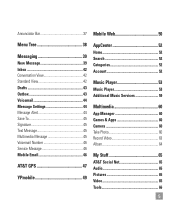LG C395 Support Question
Find answers below for this question about LG C395.Need a LG C395 manual? We have 4 online manuals for this item!
Question posted by nicshaner on April 6th, 2014
Lg C395 How To Save Messages To Pc
The person who posted this question about this LG product did not include a detailed explanation. Please use the "Request More Information" button to the right if more details would help you to answer this question.
Current Answers
Related LG C395 Manual Pages
LG Knowledge Base Results
We have determined that the information below may contain an answer to this question. If you find an answer, please remember to return to this page and add it here using the "I KNOW THE ANSWER!" button above. It's that easy to earn points!-
LG Consumer Knowledge Base
... Load Washer: General FAQ N4B1 - NAS Manuals, Files, and Firmware N2R1 - Categories Appliances TV / Audio / Video PC Monitors Video DVD Data Storage Built-in Ovens Home Theater Cook Top Air Conditioners Microwave oven Air Conditioner Mobile Phones Window Air Washer/Dryer Combo Most viewed Firmware updates Software Updates Optical drive drivers Monitor Driver... -
Washing Machine: How can I save my preferred settings? - LG Consumer Knowledge Base
... models) allows you to save my preferred settings? Adjust the...save preferred temperature, spin speed, soil level, and other desired options. Custom program location on my LG washer? NOTE: You will now run all the settings that had been stored when you to store a customized wash cycle for future use a stored program? 1. Video -- HD Radio -- Network Storage Mobile Phones... -
Mobile Phones: Lock Codes - LG Consumer Knowledge Base
... pre-determined security code. The phone will take some time to load (it's like a mini PC), when it is entered incorrectly 10... It is an 8 digit code that can be accessed; GSM Mobile Phones: The Security Code is : 1234 . This software reload or ... or flash on the phone. PUK This code can still be done either as specified on the phone. This message usually appears when the...
Similar Questions
One Permanent Message
Whenever I delete the messages from my phone, it says one message always stays. But, when I click on...
Whenever I delete the messages from my phone, it says one message always stays. But, when I click on...
(Posted by Kodred81 9 years ago)
Cannot Save Message While Saving Another
After typing text, then hitting 'send', a message saying 'cannot save message while saving another' ...
After typing text, then hitting 'send', a message saying 'cannot save message while saving another' ...
(Posted by pcleveland3696 10 years ago)
Blocking The User From Deleting Messages
How can I keep my child from deleting text messages from their phone?
How can I keep my child from deleting text messages from their phone?
(Posted by bjustice1 10 years ago)