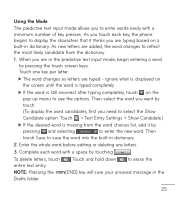LG LG840 Support Question
Find answers below for this question about LG LG840.Need a LG LG840 manual? We have 3 online manuals for this item!
Question posted by pcleveland3696 on April 6th, 2014
Cannot Save Message While Saving Another
After typing text, then hitting 'send', a message saying 'cannot save message while saving another' appears. I have no messages saved.
Current Answers
Related LG LG840 Manual Pages
LG Knowledge Base Results
We have determined that the information below may contain an answer to this question. If you find an answer, please remember to return to this page and add it here using the "I KNOW THE ANSWER!" button above. It's that easy to earn points!-
Washing Machine: How can I save my preferred settings? - LG Consumer Knowledge Base
...stored. More articles Knowledgebase by category: ____ Refrigerators -- Video -- Network Storage Mobile Phones Computer Products -- Set any other settings for future use a stored ...Storage -- Excellent Very Good Good Fair Poor Add comment Washing Machine: How can I save preferred temperature, spin speed, soil level, and other desired options. Digital Transition ... -
Mobile Phones: Lock Codes - LG Consumer Knowledge Base
...types of the device's User Guide ( CAUTION : this code be requested, the Service Provider must be contacted to access the Security menu and when performing Reset Defaults. Mobile Phones... requested from the phone. PUK This code can only be reset by sending the device to...phone as a simple PIN or an alphanumeric code. It is entered incorrectly 10 times; This message usually appears... -
Advanced Phone Book Features: Entering Wait and Pause periods - LG Consumer Knowledge Base
...Pause" or a "Wait" after the number, followed by saving the number with the pauses to get an approximate timing of how long it takes before sending the next numbers. so it takes 8 seconds for the...just need to enter the "w" after the number, which there will usually be typed into the phone (if there is saved on the phone model, and will be an option to insert the pauses and waits, or ...
Similar Questions
How To Rest Factory Settings On My Lg Gs170 Mobile Phone
how to rest factory settings on my LG GS170 mobile phone
how to rest factory settings on my LG GS170 mobile phone
(Posted by matbie20 9 years ago)
Delete Message Contact List, Lg 840 Phone
When you hit send to send a message a contact list appears, how do i delete this list?
When you hit send to send a message a contact list appears, how do i delete this list?
(Posted by Larry4601 9 years ago)
Error Message: Unable To Send Or Retrieve
Numerous calls to CS..I can make calls, receive calls,receive text & send text messages, but hav...
Numerous calls to CS..I can make calls, receive calls,receive text & send text messages, but hav...
(Posted by kr1516 10 years ago)
How Do I Delete Phone Numbers From Previous Text Messages?
(Posted by Anonymous-108067 11 years ago)
Can I Keep My Current Virgin Mobile Phone # With This New Tracfone?
I just bought this LG430G phone but haven't opened it yet, still deciding whether to keep itor keep ...
I just bought this LG430G phone but haven't opened it yet, still deciding whether to keep itor keep ...
(Posted by Anonymous-65173 11 years ago)